I am getting this error on a page
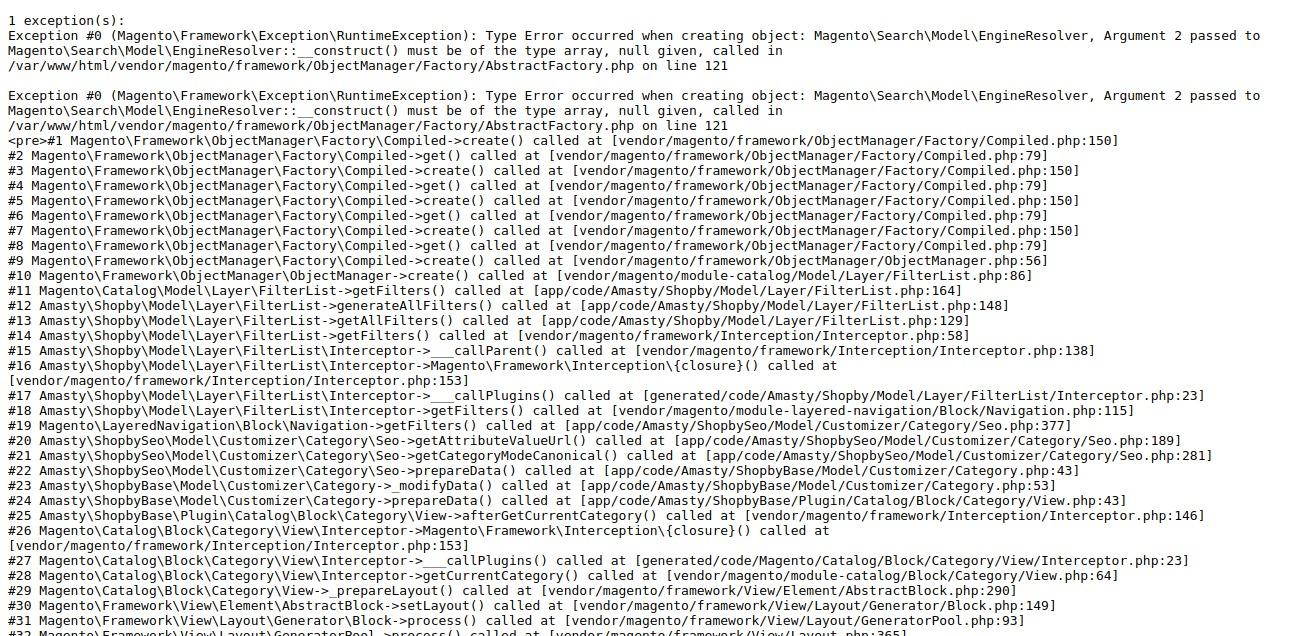 1 exception(s):
Exception #0 (Magento\Framework\Exception\RuntimeException): Type Error occurred when creating object: Magento\Search\Model\EngineResolver, Argument 2 passed to Magento\Search\Model\EngineResolver::__construct() must be of the type array, null given, called in /var/www/html/vendor/magento/framework/ObjectManager/Factory/AbstractFactory.php on line 121
1 exception(s):
Exception #0 (Magento\Framework\Exception\RuntimeException): Type Error occurred when creating object: Magento\Search\Model\EngineResolver, Argument 2 passed to Magento\Search\Model\EngineResolver::__construct() must be of the type array, null given, called in /var/www/html/vendor/magento/framework/ObjectManager/Factory/AbstractFactory.php on line 121
I am not sure how to fix this error ? any suggestions ?
