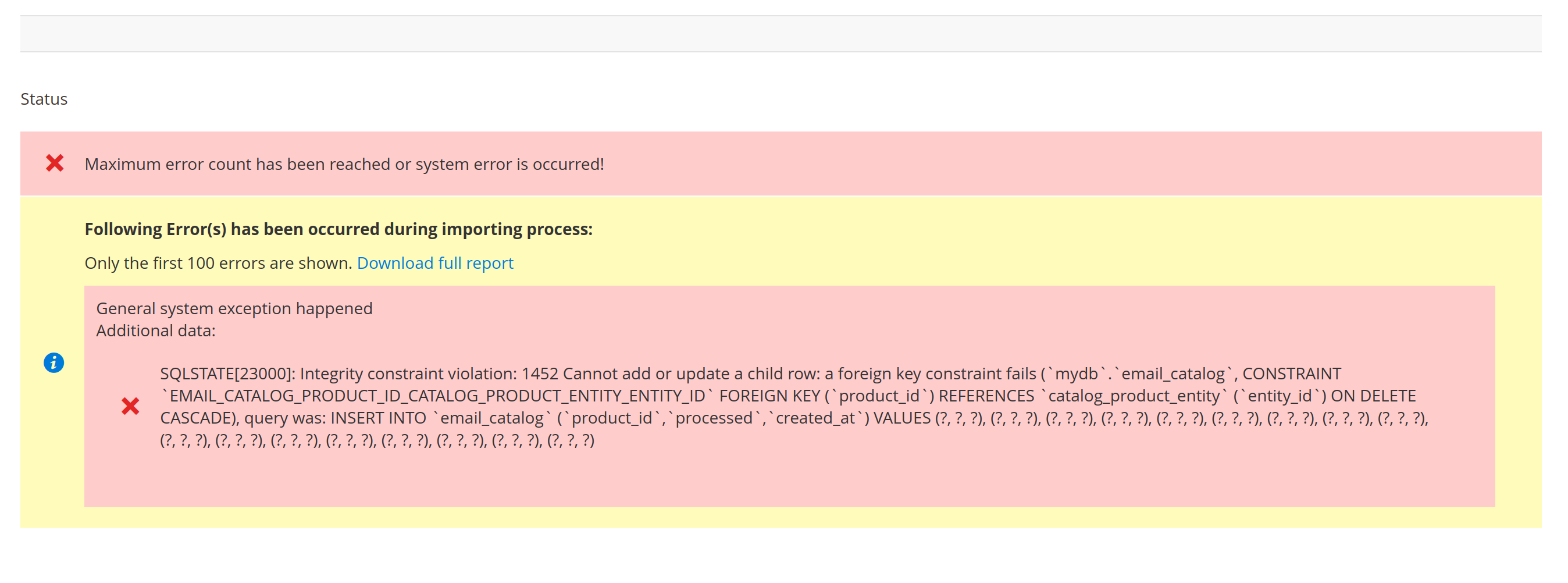I am getting some errors while importing products in admin
Error code is (attached screen-shot)
General system exception happened
Additional data:
SQLSTATE[23000]: Integrity constraint violation: 1452 Cannot add or update a child row: a foreign key constraint fails (`dbname`.`email_catalog`, CONSTRAINT `EMAIL_CATALOG_PRODUCT_ID_CATALOG_PRODUCT_ENTITY_ENTITY_ID` FOREIGN KEY (`product_id`) REFERENCES `catalog_product_entity` (`entity_id`) ON DELETE CASCADE), query was: INSERT INTO `email_catalog` (`product_id`,`processed`,`created_at`) VALUES (?, ?, ?), (?, ?, ?), (?, ?, ?), (?, ?, ?), (?, ?, ?), (?, ?, ?), (?, ?, ?), (?, ?, ?), (?, ?, ?), (?, ?, ?), (?, ?, ?), (?, ?, ?), (?, ?, ?), (?, ?, ?), (?, ?, ?), (?, ?, ?), (?, ?, ?)
As we can see there is one table "email_catalog" creating the problem while inserting the data.
If anybody have know about that table then please let me know what is the purpose of that table.
Where "email_catalog" table is used.