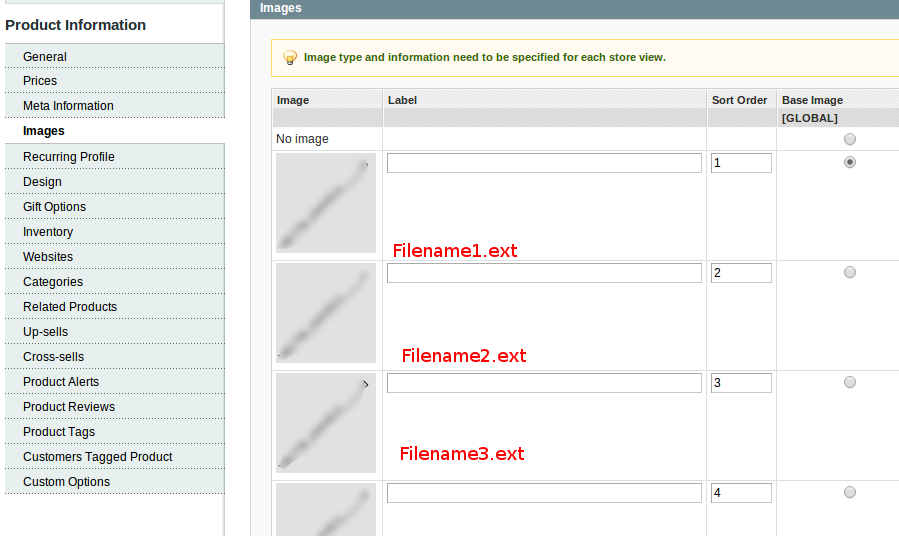You need to edit the template app/design/adminhtml/default/default/template/catalog/product/helper/gallery.phtml. Well, don't actually edit that one. Create a new admin theme and clone that file in your new theme.
There is some piece of html that acts as a template for all the images. It's the tr element that starts with
<tr id="<?php echo $_block->getHtmlId() ?>_template" class="template no-display">
Inside that tr element you will find a td like this:
<td class="cell-label"><input type="text" <?php if($_block->getElement()->getReadonly()):?> disabled="disabled"<?php endif;?> class="input-text" onkeyup="<?php echo $_block->getJsObjectName(); ?>.updateImage('__file__')" onchange="<?php echo $_block->getJsObjectName(); ?>.updateImage('__file__')" /></td>
all you need to do is change it to this
<td class="cell-label">__file__ <br /><input type="text" <?php if($_block->getElement()->getReadonly()):?> disabled="disabled"<?php endif;?> class="input-text" onkeyup="<?php echo $_block->getJsObjectName(); ?>.updateImage('__file__')" onchange="<?php echo $_block->getJsObjectName(); ?>.updateImage('__file__')" /></td>