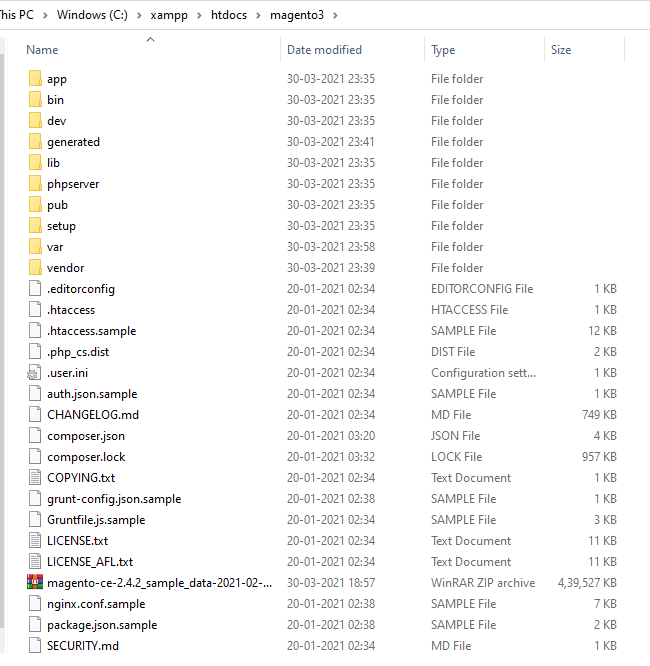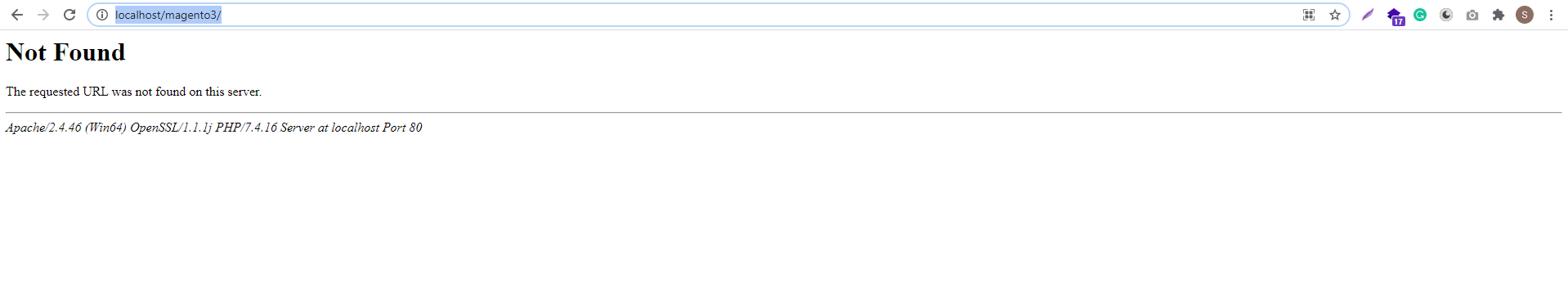I have installed Magento 2.4 successfully in localhost. When I tried to open the link (http://localhost/magento3/) it's showing not found. But all the Magento directories in the same folder(magento3). Please any let me know how to fix this issue.
2 Answers
To access Magento on localhost, you can use
http://127.0.0.1/<your Magento install dir>/
Base URL to use to access your Magento Admin and storefront in any of the following formats:
http[s]://<host or ip>/<your Magento install dir>/.
Note: The scheme (http:// or https://) and a trailing slash are both required.
is the docroot-relative path in which to install the Magento software. Depending on how you set up your web server and virtual hosts, the path might be magento2 or it might be blank.
Thanks
Webroot for Magento2 is the pub/directory.
Try to open http://localhost/magento3/pub/
You may run into several other issues this way. F.e. that Magento dosn't work properly with localhost Urls like described here: Magento 2.3 it's not working properly in localhost
Also you need of course to add the baseUrl to the store configuration... but at least the 404 should be gone by using pub