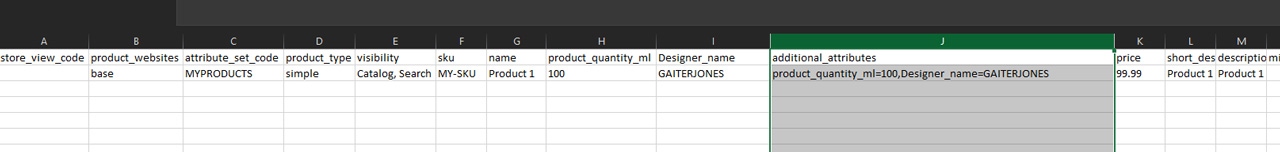I have a custom attribute for my products called Designer_name. I'm trying to import products and change a Designer_name's value in the additional_attributes column, but it doesn't work. The attribute is of type "dropdown", I have all values I want to use as options in the attribute, and it is in the attribute set that my products are in. It simply does not register when I import it.
When I make the attribute required, it gives me the error "1. Please make sure attribute "Designer_name" is not empty. in row(s): 2, 3
". I have exported a product, changed the Designer_name's value and tried to import it again, and this still happens. Has anyone else experienced this?
Note: I'm working with configurable products, not sure if it makes a difference, but I'm filling the value in all variations of the product. I've noticed that only the rows with the product variations throw the error, but those are filled with the custom attribute as well.
Note 2: I've tried adding Designer_name as a column of its own, and magento says it doesn't exist. I've tried both with the configurable variations empty and filled.