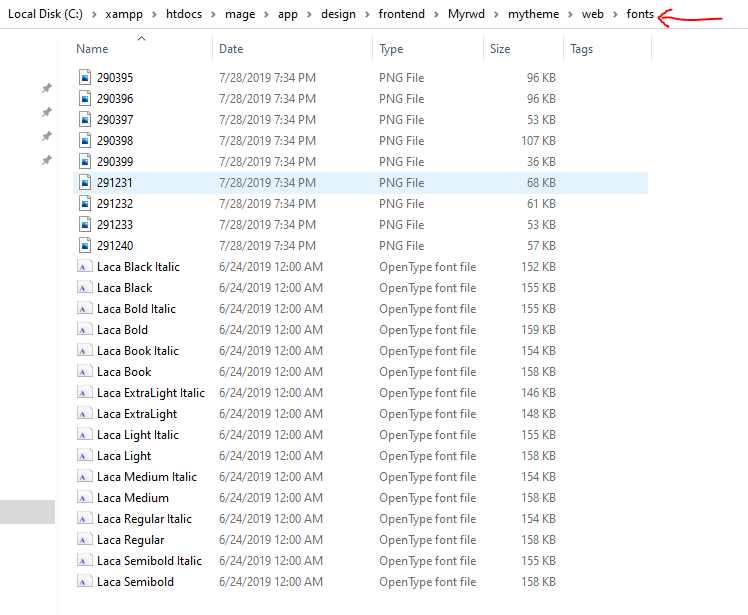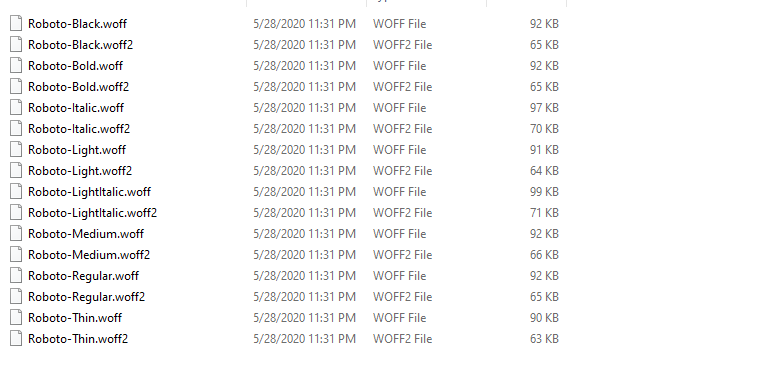Here the below example of Roboto font you can follow the same with your custom theme for custom font:-
First add fonts in app\design\frontend\Myrwd\mytheme\web\fonts\roboto folder like below
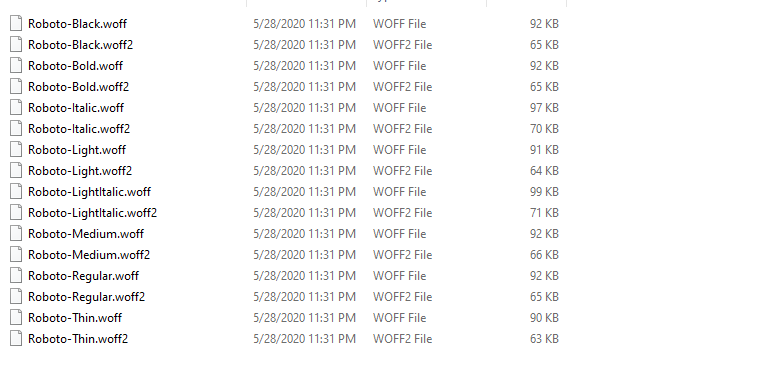
app\design\frontend\Myrwd\mytheme\web\css\source\ _typography.less
@font-face {
font-family: @font-family-name__base;
src: url('@{baseDir}fonts/roboto/Roboto-Medium.woff2') format('woff2'),
url('@{baseDir}fonts/roboto/Roboto-Medium.woff') format('woff');
font-weight: 500;
font-style: normal;
}
@font-face {
font-family: @font-family-name__base;
src: url('@{baseDir}fonts/roboto/Roboto-Bold.woff2') format('woff2'),
url('@{baseDir}fonts/roboto/Roboto-Bold.woff') format('woff');
font-weight: bold;
font-style: normal;
}
@font-face {
font-family: @font-family-name__base;
src: url('@{baseDir}fonts/roboto/Roboto-Italic.woff2') format('woff2'),
url('@{baseDir}fonts/roboto/Roboto-Italic.woff') format('woff');
font-weight: normal;
font-style: italic;
}
@font-face {
font-family: @font-family-name__base;
src: url('@{baseDir}fonts/roboto/Roboto-Light.woff2') format('woff2'),
url('@{baseDir}fonts/roboto/Roboto-Light.woff') format('woff');
font-weight: 300;
font-style: normal;
}
@font-face {
font-family: @font-family-name__base;
src: url('@{baseDir}fonts/roboto/Roboto-Regular.woff2') format('woff2'),
url('@{baseDir}fonts/roboto/Roboto-Regular.woff') format('woff');
font-weight: normal;
font-style: normal;
}
@font-face {
font-family: @font-family-name__base;
src: url('@{baseDir}fonts/roboto/Roboto-LightItalic.woff2') format('woff2'),
url('@{baseDir}fonts/roboto/Roboto-LightItalic.woff') format('woff');
font-weight: 300;
font-style: italic;
}
@font-face {
font-family: @font-family-name__base;
src: url('@{baseDir}fonts/roboto/Roboto-Black.woff2') format('woff2'),
url('@{baseDir}fonts/roboto/Roboto-Black.woff') format('woff');
font-weight: 900;
font-style: normal;
}
@font-face {
font-family: @font-family-name__base;
src: url("@{baseDir}fonts/roboto/Roboto-Thin.woff") format("woff"),
url("@{baseDir}fonts/roboto/Roboto-Thin.woff2") format("woff2");
font-weight: 100;
font-style: normal;
}
Add below variable in app\design\frontend\Myrwd\mytheme\web\css\source\_variables.less file.
@font-family-name__base: 'Roboto';
@font-family__base: @font-family-name__base, @font-family__sans-serif;