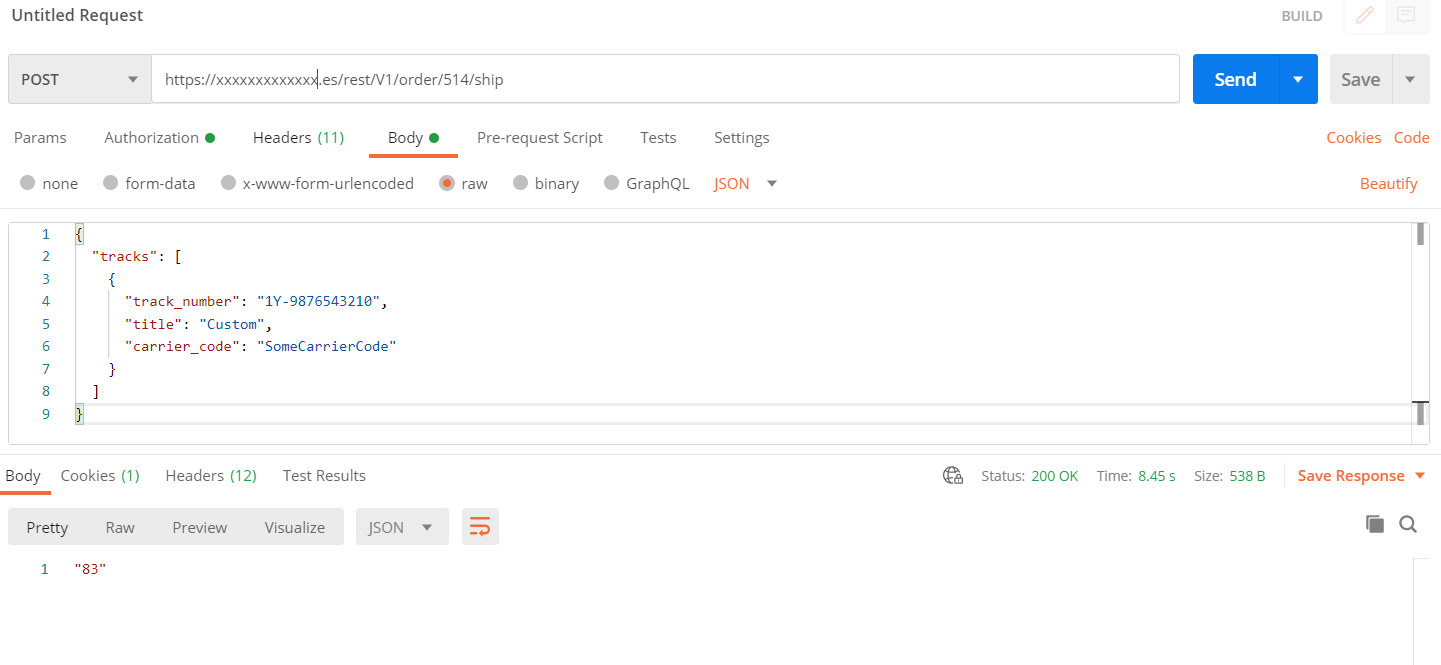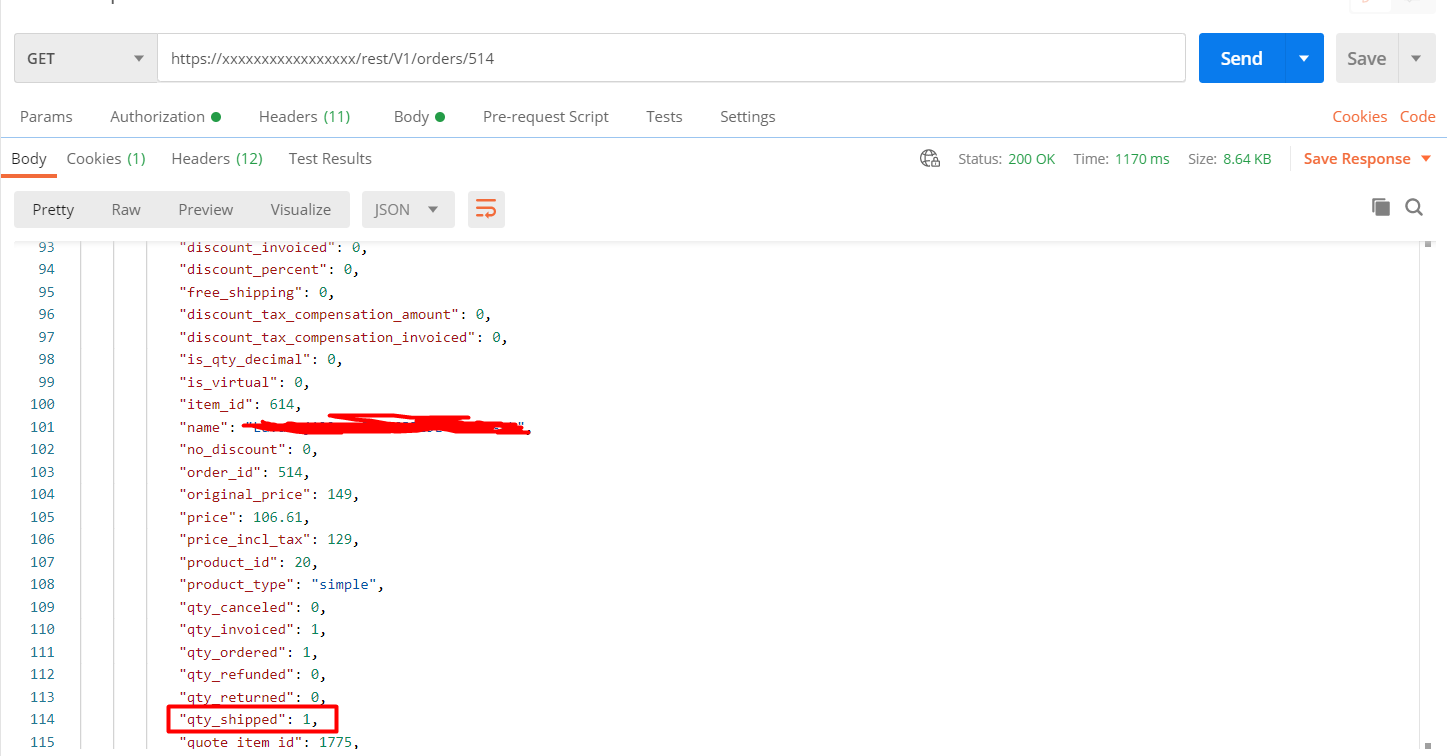I use the following code to add a tracking number to an order:
$url = 'https://xxxxx/rest/V1/order/514/ship';
$authorization = "Authorization: Bearer ".$json; //I get $json in other part of the code, this work fine
$data = [
"items" => [
[
"order_item_id" => 614,
"qty" => 1
]
],
"tracks" => [
"track_number" =>"1111111111",
"title" => "Pedido enviado",
"carrier_code" => "DHL"
]
];
$data_string = json_encode($data);
$curl = curl_init();
curl_setopt($curl, CURLOPT_HTTPHEADER, array('Content-Type: application/json' , $authorization ));
curl_setopt($curl, CURLOPT_CUSTOMREQUEST, "POST");
curl_setopt($curl, CURLOPT_RETURNTRANSFER, true);
curl_setopt($curl, CURLOPT_URL, $url);
curl_setopt($curl, CURLOPT_POSTFIELDS, $data_string);
$result = curl_exec($curl);
curl_close($curl);
$json2 = json_decode($result);
But I get the following error:
"Shipment Document Validation Error(s): Please, introduce a tracking number.
What is the problem?
Thank you very much!!!