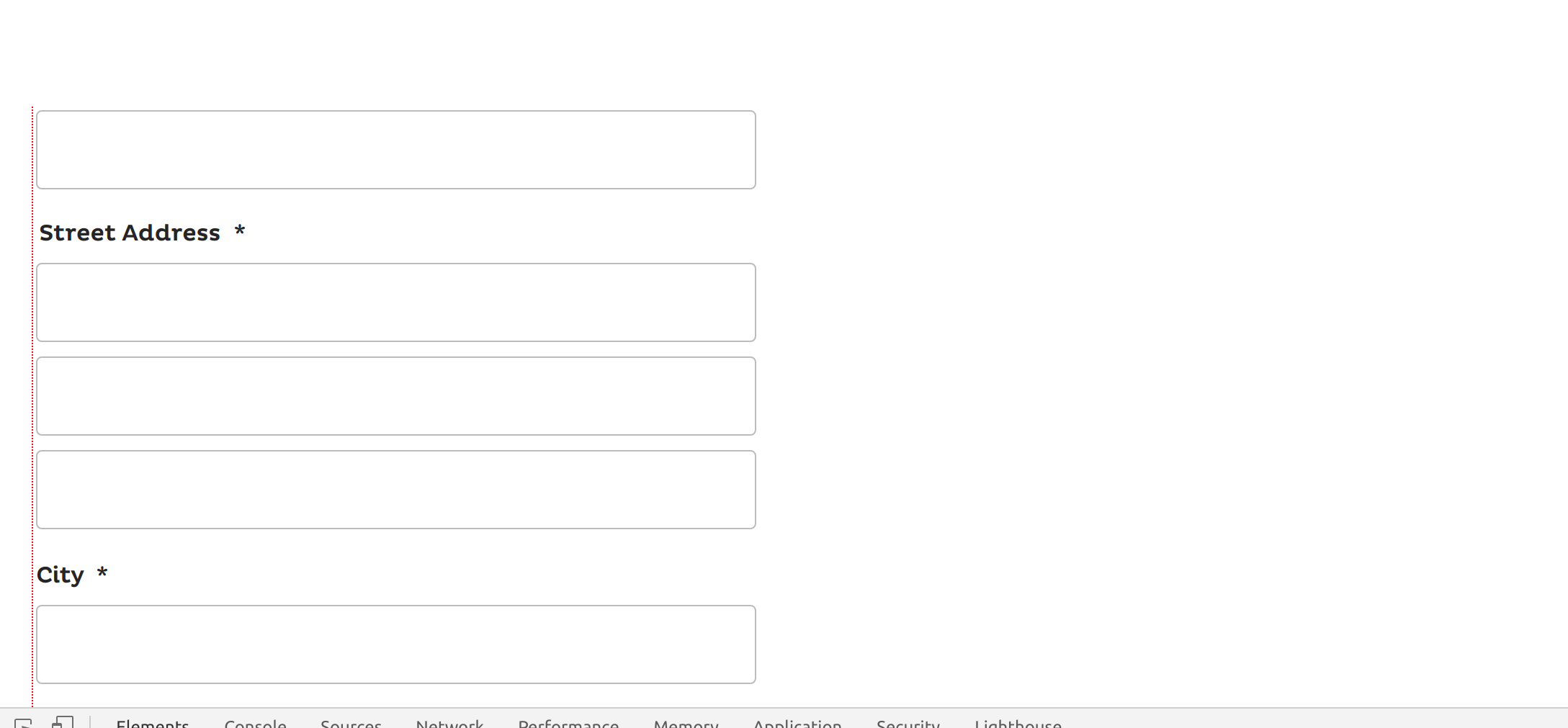I didn't find any option to set address lines in admin panel
1 Answer
You can find this option in Stores->Configuration->Customer->Customer Configuration->Name and Address Option
Where you can find "Number of lines in a Street Address". Refer Link: https://prnt.sc/ubcr4k
You can change to 2. It is valid upto 4.
-
Thank you for your Replay #Sheba. Already i checked that path i didn't find that option. attaching screenshot for reference: prnt.sc/ucxtk2– RamyasriCommented Sep 7, 2020 at 10:24