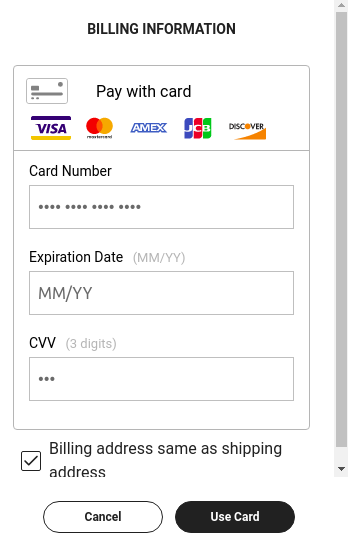I have installed the PWA suite on my local machine.
I have enabled COD and Check / Money order Payment methods. But Why these methods are not showing on the checkout page. Pay with Card only displaying!
I try with Cach flush and setup upgrade. Not anything change. What is the solution? I need to create custom modules or can buy customer payment module. How can I resolve that?