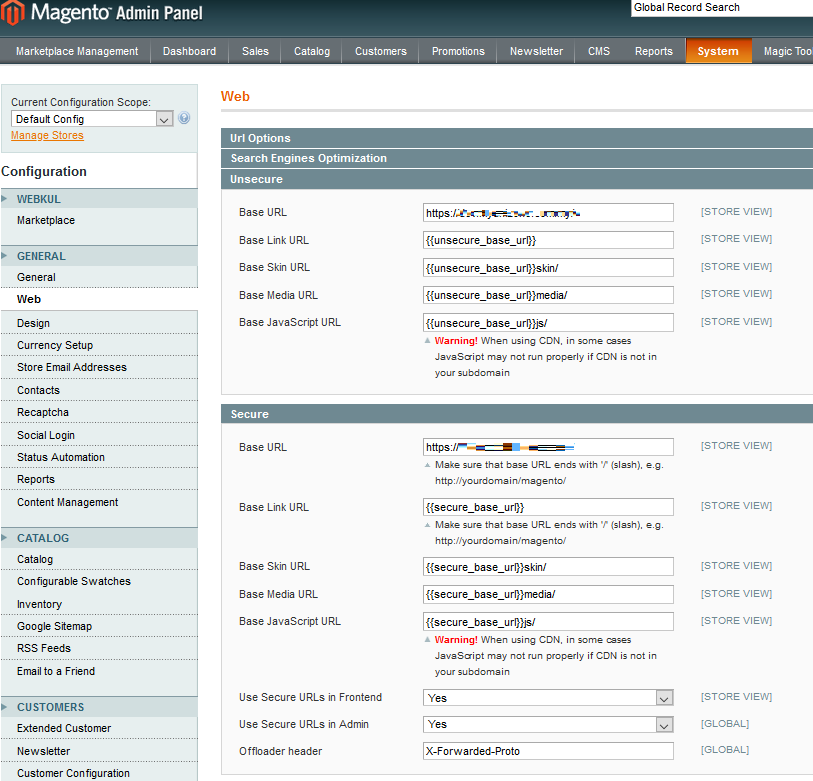I run a store selling digital products and for me it is very important to show customers that my ENTIRE store is safe. Also Google have started to reward sites ussing SSL. http://googlewebmastercentral.blogspot.se/2014/08/https-as-ranking-signal.html
I would like to use SSL (https) on all my Frontend pages in Magento. I have searched the forum and Google for answers and/or extensions but without result.
Does anyone know how to achieve this? Also, should i except any problems when doing this? I know that the speed will be reduced but that is OK.