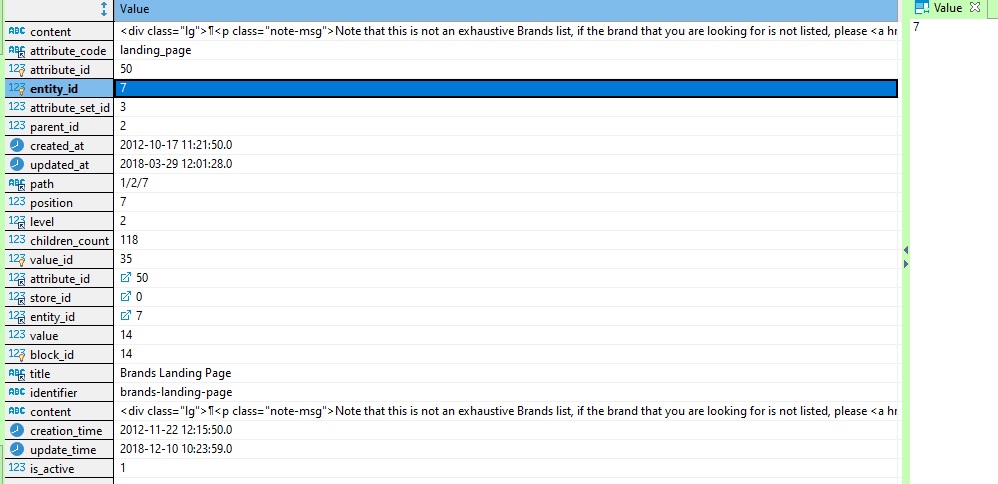The question I want to ask is this: How does knockout data binding work in Magento 2.3.5?
I have migrated data from Magento 1.7.0.2 using Magento Data Migration Tool.
The backend Catalog -> Categories -> (any category) does not pull the data from the database. It seems the values are just defaults.
See image showing current values for Category ID: 7 (Brands)
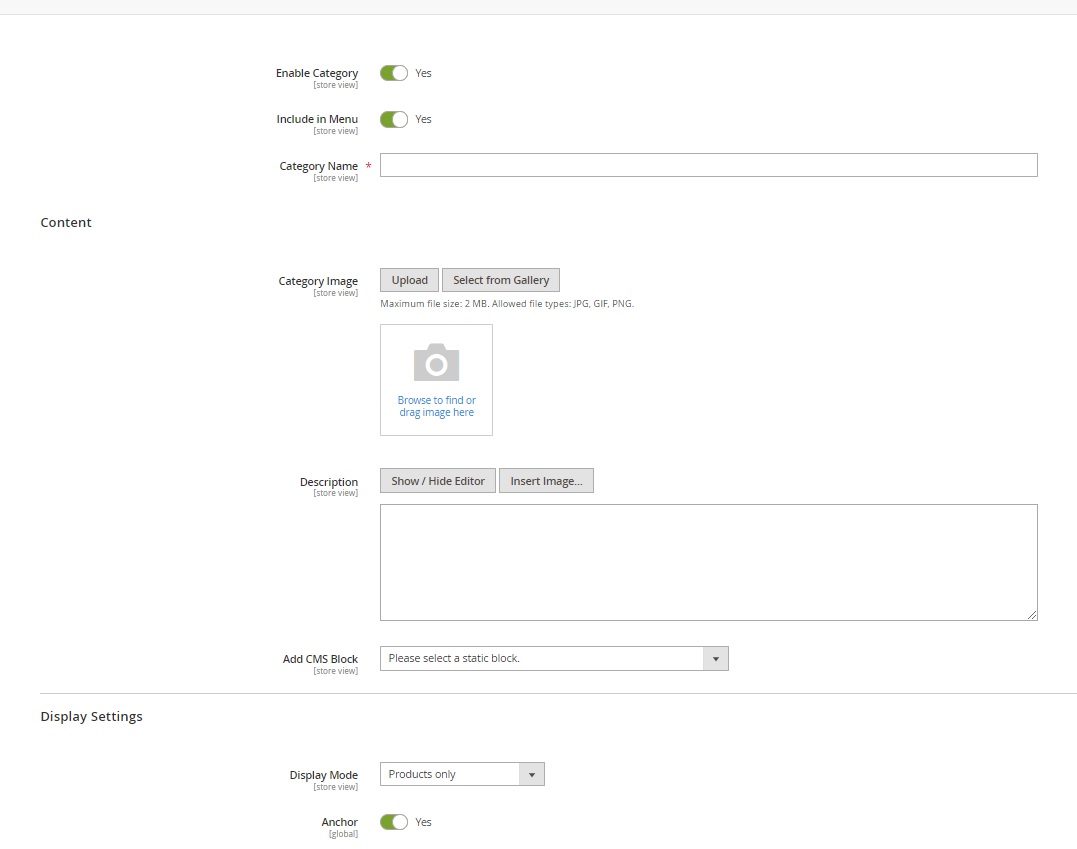 After finding the related tables I ran this:
After finding the related tables I ran this:
SELECT block.content, eea.attribute_code, eea.attribute_id, cat.*, ccet.*, block.*
FROM catalog_category_entity_int ccet
INNER JOIN catalog_category_entity AS cat
ON ccet.entity_id = cat.entity_id
INNER JOIN eav_attribute eea ON
ccet.attribute_id = eea.attribute_id
INNER JOIN cms_block as block
ON block.block_id = ccet.value
WHERE eea.attribute_code = 'landing_page'
AND ccet.entity_id = 7
ORDER BY eea.attribute_code ASC;
The results of the database data for ID 7 (as image above):
The query I ran targets landing_page attribute (all other attributes and categories have same issue as discussed here), which returns brands-landing-page (this is the correct item) and all other information - Brands category with Brands Landing Page.
The data-binding (or something else) does not work correctly. This means I cannot save the Category, (as Category Name is EMPTY but required).
How and where can I start to investigate what is wrong, how will I be able if Knockout (or PHP that populates the data and binds to Knockout) works correctly?
Frontend also doesn't display the landing page for the categories where set.
Side notes
- Most important thing - Data is migrated using
data-migration-tool:2.3.5from Magento 1.7.0.2 - The landing pages also doesn't show on the frontend (same issue with bindings maybe?)
- No errors in log files, no errors displayed on page, or browser console
- I have two Store IDs -
0 adminand1 custom storeChanging Store IDs from 0 to 1 has no effect!