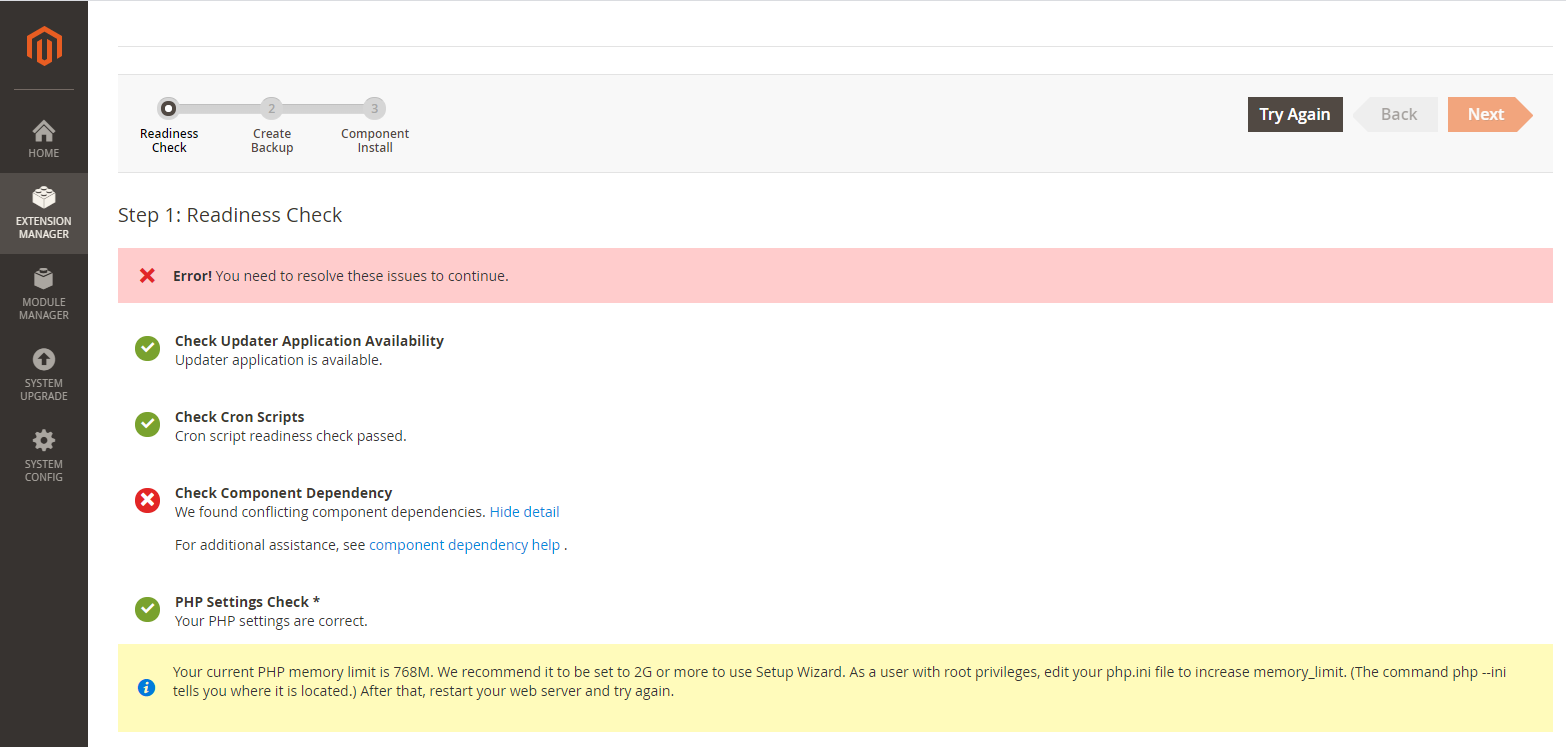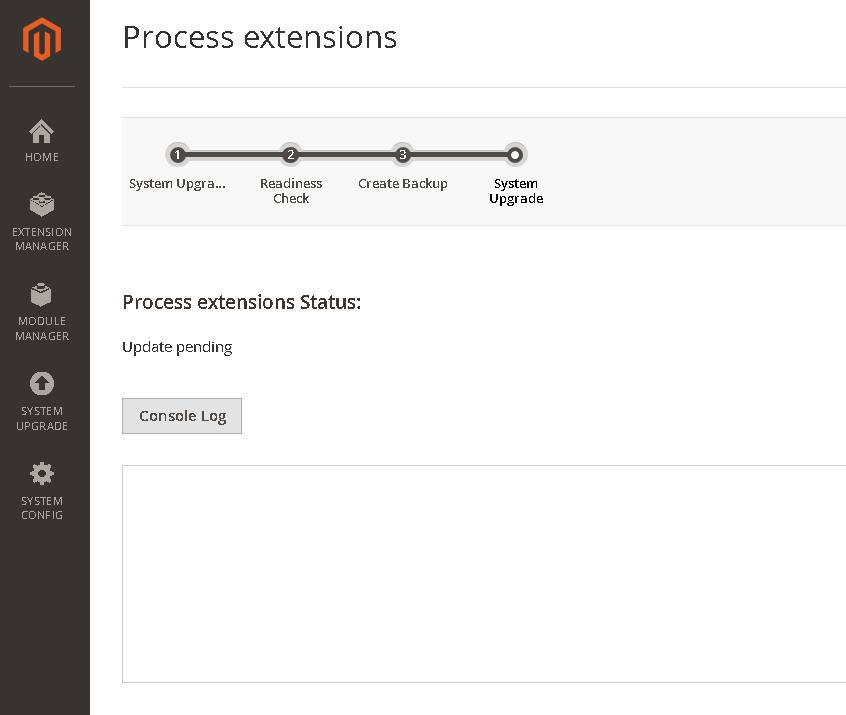I am getting Check Component Dependency in magento 2.3.4 while installing Extension. Please help me to resolve it.
1 Answer
There are a few things that need to be confirmed or may require some changes:
- First of all, make sure that your server has 2GB or more than 2GB RAM.
- You will need to edit the php.ini file and set the memory_limit as 2048M.
- Open .htaccess file on the root directory of your Magento 2 and set memory_limit as 2048M under both mod_php5 and mod_php7 tags.
- Open .user.ini file on the root directory of your Magento 2 and set memory_limit as 2048M.
- If you are using PHP-FPM, make sure to set the php_admin_value[memory_limit] as 2048M. Make all changes and rerun the Readiness Check.
Note: If you think the problem is not solved yet and the update doesn't get done. It stays like this:
Then let me tell you that this happened with me twice that the console log didn't show anything. After a couple of minutes, maybe 30 to 40 mins, I refreshed the Magento 2 admin panel page and found that the extension was installed successfully.