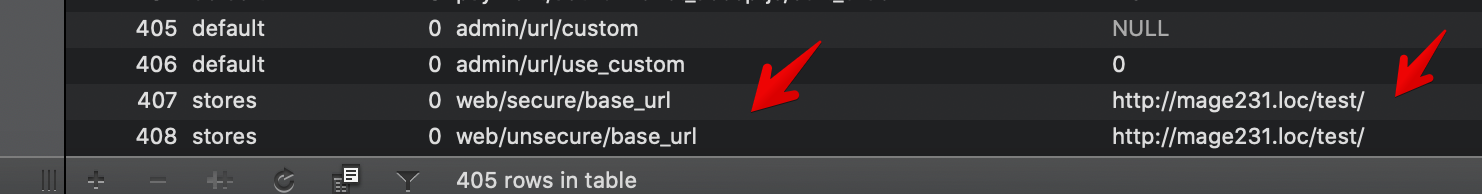I'm new with magento. I'm accidentally changed Use Custom Admin URL value into Yes and added a custom admin url (which is doesn't exist). Now everytime i tried to access my magento admin it always redirect to that custom admin url and gives error because that URL doesn't exist. I have tried to return it to No and click save but i always get webadmin-sit-ecomm.tbsgroup.co.id’s server IP address could not be found.
 I have also tried to change it from the core_config_data table but still the same. All I need to do is return Use Custom Admin URL value to No. Can Anyone please help?
I have also tried to change it from the core_config_data table but still the same. All I need to do is return Use Custom Admin URL value to No. Can Anyone please help?