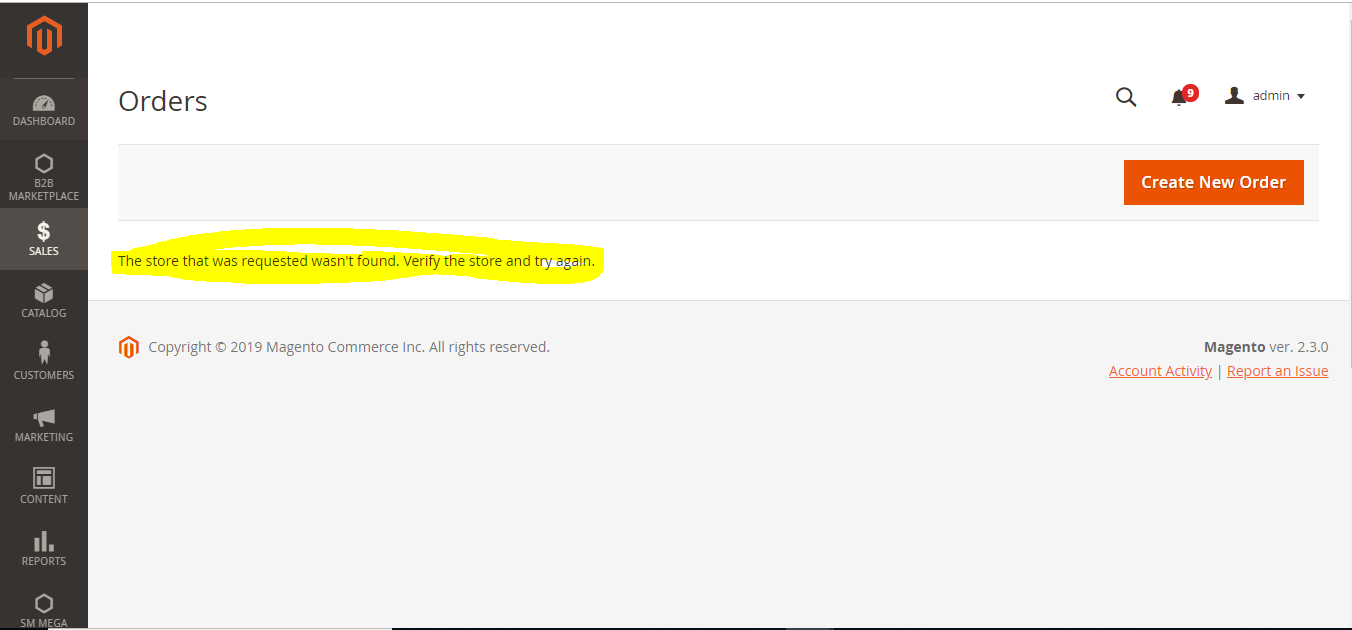I don't know why it is not accessing my orders page in backend admin, When I navigating to Admin dashboard -> Sales -> Orders. I am having this issue "The store that was requested wasn't found. Verify the store and try again." I cannot able to see my orders list, I can able to see an order from customers view but not in orders.
In logs, I have below text
main.CRITICAL: The store that was requested wasn't found. Verify the store and try again. [] []
[2019-11-18 23:27:17] main.INFO: Broken reference: the 'global_notices' element cannot be added as child to 'global.notices', because the latter doesn't exist [] []
[2019-11-18 23:27:17] main.INFO: Broken reference: the 'logo' element cannot be added as child to 'header', because the latter doesn't exist [] []
[2019-11-18 23:27:17] main.INFO: Broken reference: the 'global.search' an element cannot be added as a child to 'header', because the latter doesn't exist [] []
[2019-11-18 23:27:17] main.INFO: Broken reference: the 'user' element cannot be added as child to 'header', because the latter doesn't exist [] []
[2019-11-18 23:27:17] main.INFO: Broken reference: the 'menu' element cannot be added as a child to
Please help me to fix this issue. I have a project deadline. below is the attachment. Please suggest the best solution for this, I tried a few solutions from StackOverflow but no luck. Thank you.