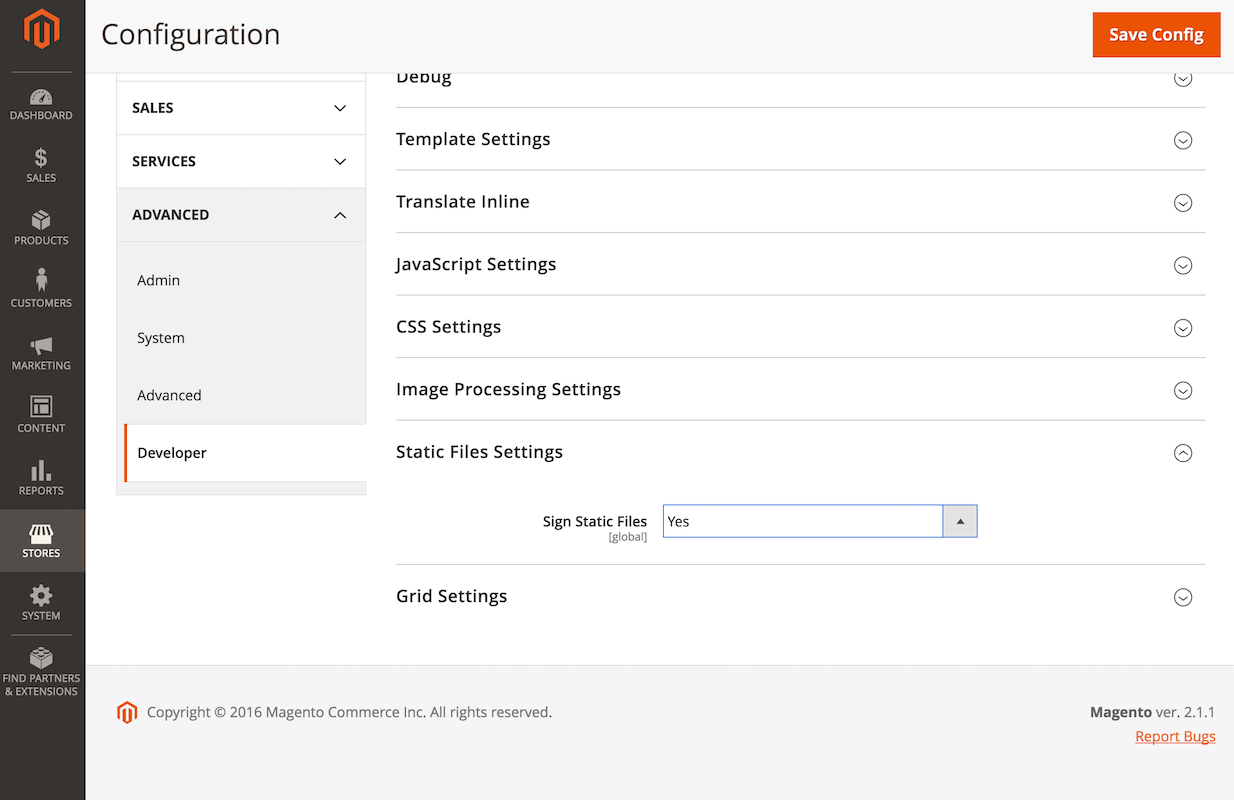I'm moving my site from cloudways to local. I used git to push everything to github, cloned it locally, brought the files into xampp, ran composer install, changed the urls in core_config_data to use localhost, and tried to open the site. I change the line in validator.php to make the slashes work on Windows.
When I look at the site, a huge mess comes up. When I look at my css urls, they all have a version thrown in
How can I make this work?
I'm including my .gitignore file to see if I'm not pushing enough
# Metadata
/.buildpath
/.cache
/.metadata
/.project
/.settings
atlassian*
/nbproject
/sitemap
/.idea
/.gitattributes
# Magento specific configuration
/app/.htaccess
/app/bootstrap.php
/app/autoload.php
/app/functions.php
/app/etc/di.xml
/app/etc/vendor_path.php
/app/etc/NonComposerComponentRegistration.php
# Files re-generated through composer
/CHANGELOG.md
/CONTRIBUTING.md
/COPYING.txt
/ISSUE_TEMPLATE.md
/LICENSE_AFL.txt
/LICENSE.txt
/Gruntfile.js.sample
/nginx.conf.sample
/package.json.sample
/php.ini.sample
/vendor/*
/bin/*
/dev/*
/lib/*
/pub/*
/setup/*
/var/*
# Excludes (or a better alternative might be to symlink this to shared folders
!/pub/media/catalog
!/pub/media/porto
!/pub/media/downloadable
!/var/composer_home
Thanks