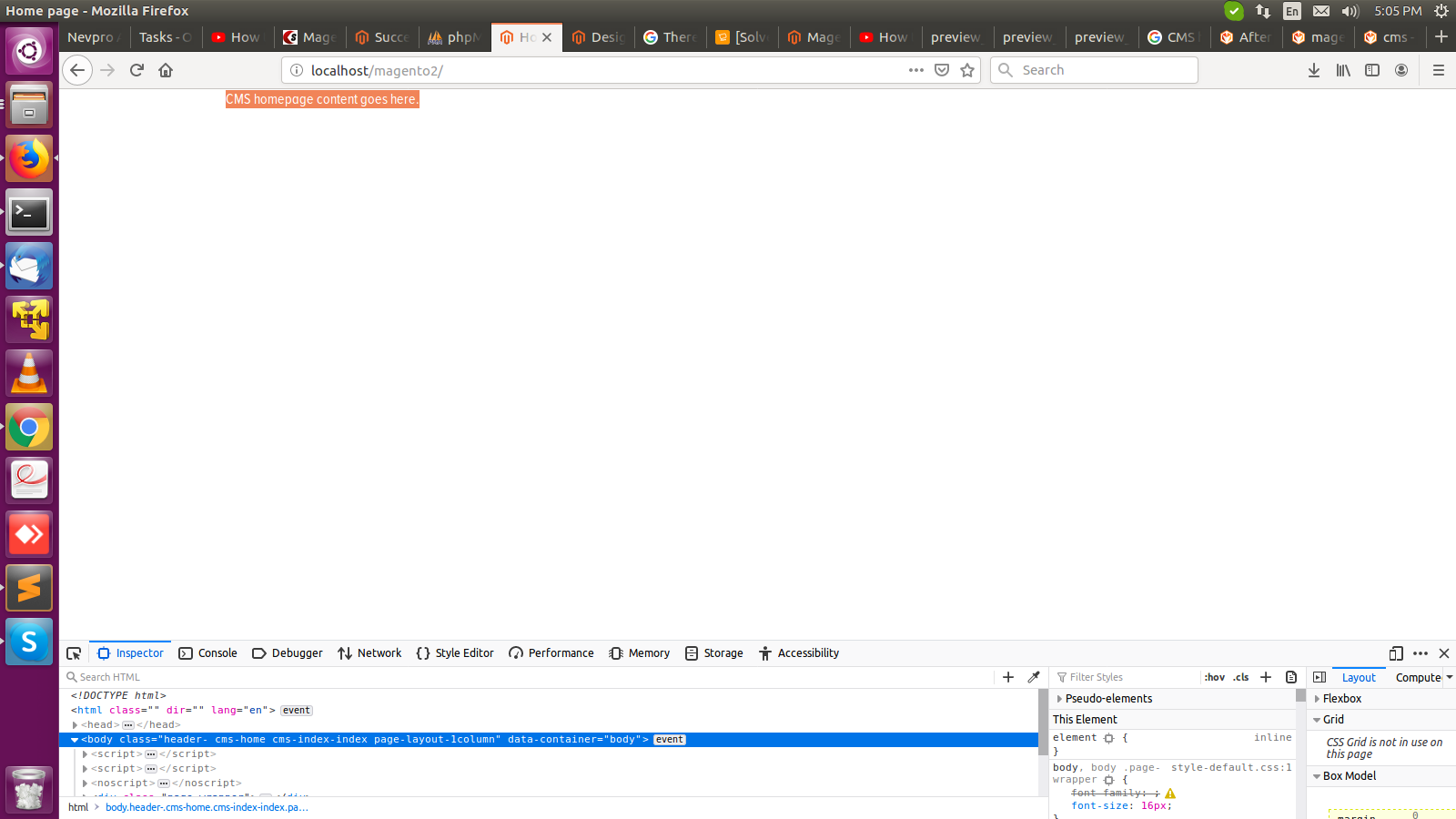Replace App And Pub Folder of Theme In Magento2. After that Run Following Command :
- sudo php bin/magento setup:upgrade
- sudo php bin/magento setup:di:compile
- sudo php bin/magento setup:static-content:deploy -f
- sudo php bin/magento cache:clean
After that Using Admin Panel-> CONTENT -> Configuration Select new default theme. But in front NOt Display.