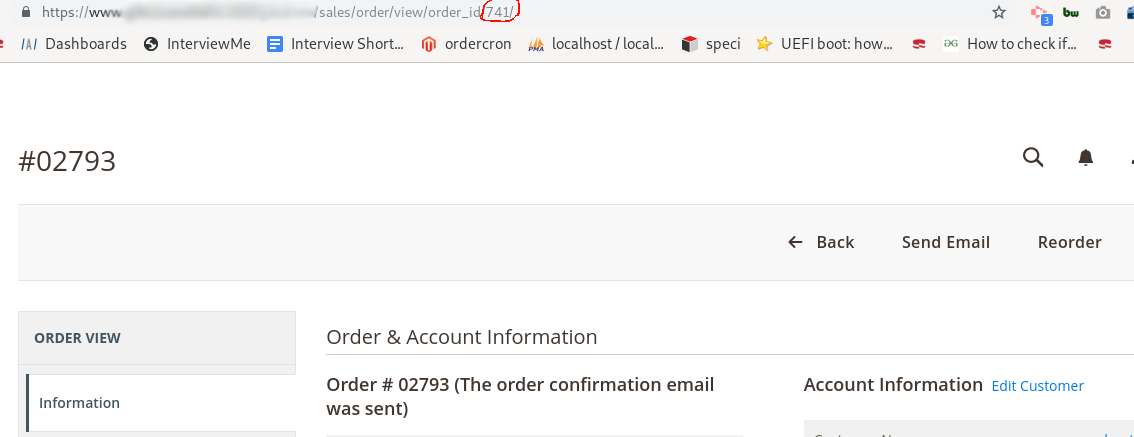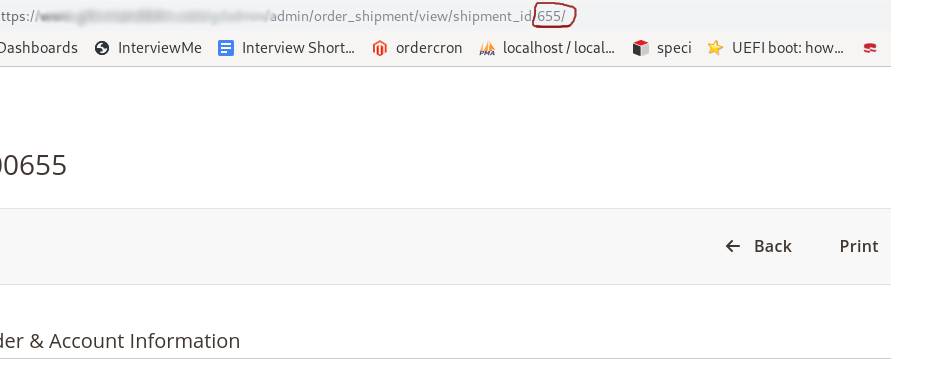I need to add carrier code and tracking number to the shipment by REST API.
For this, I am trying 2 different codes which I found from the search as below. But it doesn't update anything, not display any error and return the same array.
I don't know what should be order_id, parent_id and entity_id. I am using different ids from the order and shipment URL.
$shiptrack = [ "entity" => [ "order_id" => 6298, "parent_id" => 6298, "entity_id" => 12594, "weight"=> 0, "qty"=> 0, "description"=> "Tracking code Description", "track_number"=> "1234567", "title"=> "Custom Tracking Code", "carrier_code"=> "custom" ] ];
2.Tried all ids from the order and shipment URL.
$shiptrack = [
"items"=> [
[
"order_item_id"=>5813,
"qty"=> 0
]
],
"notify" => true,
"appendComment" => true,
"comment" => [
"extension_attributes" => [],
"comment" => "Item(s) has been shipped",
"is_visible_on_front" => 0
], "tracks" => [
[
"extension_attributes" => [],
"track_number" => $trackingNumber,
"title" => $shipTitle,
"carrier_code" => $carrierCode
]
]
];