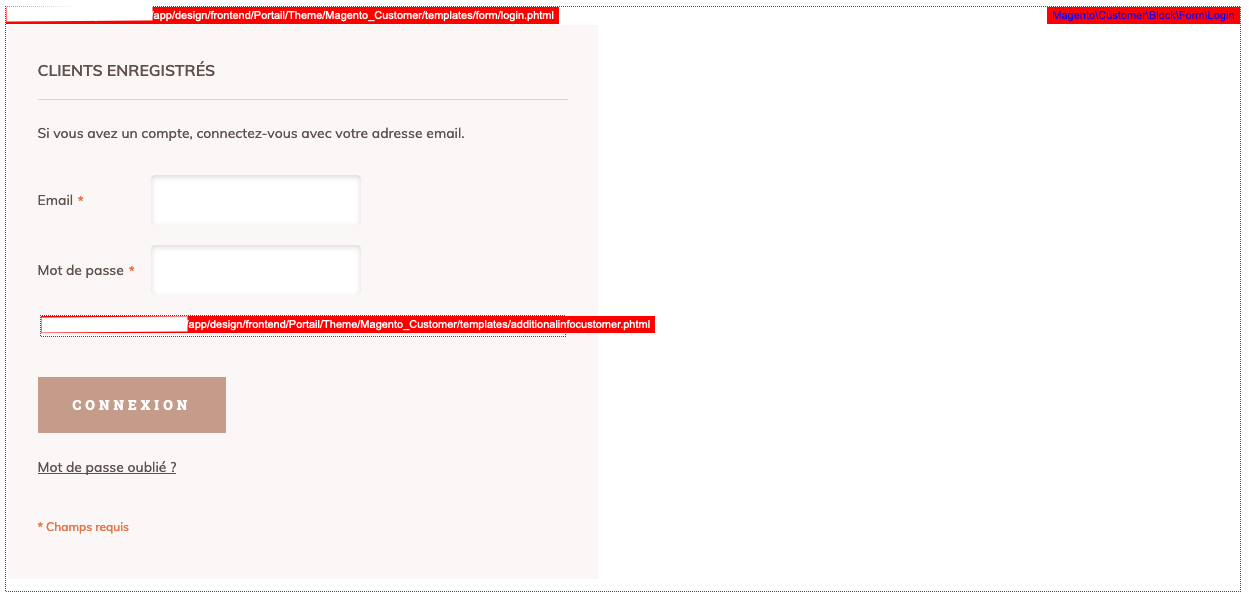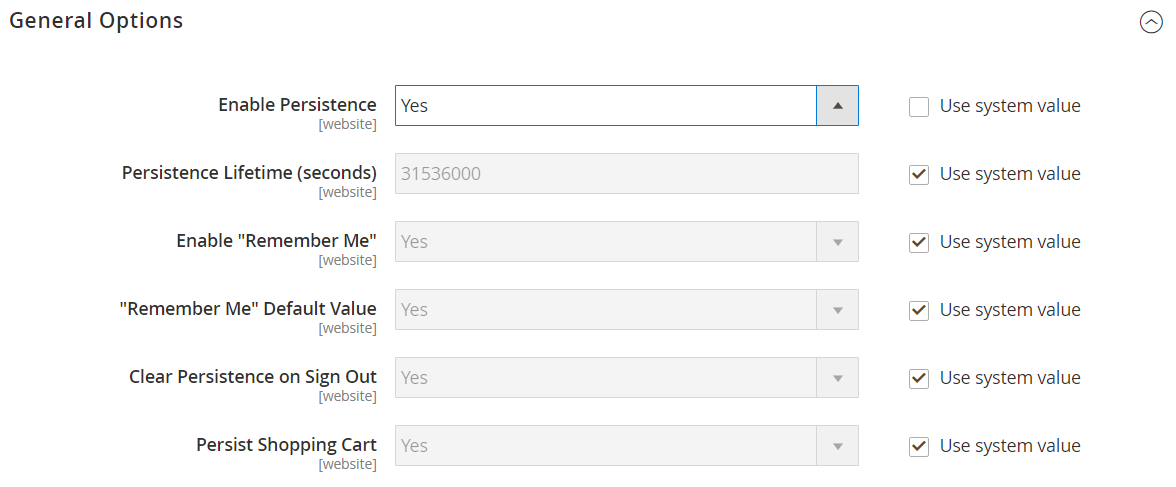If you have enable Remember Me then checkbox should show in login page ,check in store view whether it is disable from there.
Magento_Sales doesn't affect to that checkbox. it came from files
vendor\magento\module-persistent\view\frontend\templates\remember_me.phtml
vendor\magento\module-persistent\view\frontend\web\template\remember-me.html
Enable Template Path Hints and Check these files are extended/removed in your theme and modified or not.
Edit :
check in theme any of customer_account_create.xml file you have removed block name form.additional.info or persistent.remember.me
?
add customer_account_create.xml file and set remove false and add
<?xml version="1.0"?>
<!--
/**
* Copyright © Magento, Inc. All rights reserved.
* See COPYING.txt for license details.
*/
-->
<page xmlns:xsi="http://www.w3.org/2001/XMLSchema-instance" xsi:noNamespaceSchemaLocation="urn:magento:framework:View/Layout/etc/page_configuration.xsd">
<body>
<referenceContainer name="form.additional.info">
<block class="Magento\Persistent\Block\Form\Remember" name="persistent.remember.me" template="Magento_Persistent::remember_me.phtml" before="-"/>
</referenceContainer>
</body>
</page>