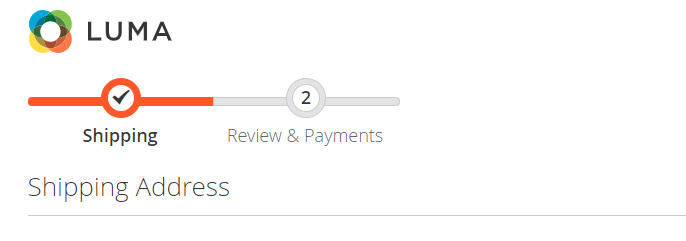I want to add active class for respected checkout step like Shipping, Review and payments step in body tag.
3 Answers
Override progress-bar.js in your theme
vendor/magento/module-checkout/view/frontend/web/js/view/progress-bar.js
Search below code
isProcessed: function (item) {
return stepNavigator.isProcessed(item.code);
}
Replace
isProcessed: function (item) {
var itemCode = item.code;
if (itemCode == "shipping") {
jQuery('body').addClass(item.code);
} else {
jQuery('body').removeClass(item.code);
}
return stepNavigator.isProcessed(item.code);
}
Run CLI: php bin/magento setup:static-content:deploy -f
Override progress-bar.js in you custom active theme(Path given below):
vendor/magento/module-checkout/view/frontend/web/js/view/progress-bar.js
Find below code:
initialize: function () {
var stepsValue;
this._super();
window.addEventListener('hashchange', _.bind(stepNavigator.handleHash, stepNavigator));
if (!window.location.hash) {
stepsValue = stepNavigator.steps();
if (stepsValue.length) {
stepNavigator.setHash(stepsValue.sort(stepNavigator.sortItems)[0].code);
}
}
stepNavigator.handleHash();
},
And replace with below code:
initialize: function () {
var stepsValue;
this._super();
window.addEventListener('hashchange', _.bind(stepNavigator.handleHash, stepNavigator));
if (!window.location.hash) {
stepsValue = stepNavigator.steps();
if (stepsValue.length) {
stepNavigator.setHash(stepsValue.sort(stepNavigator.sortItems)[0].code);
}
}
stepNavigator.handleHash();
// add class for default active step
$(document.body).addClass('shipping-step');
$(window).hashchange(_.bind(function() {
if (window.location.hash === '#shipping') {
$(document.body)
.removeClass('payment-step')
.addClass('shipping-step');
}
if (window.location.hash === '#payment') {
$(document.body)
.removeClass('shipping-step')
.addClass('payment-step');
}
}));
},
Clear cache.
-
.hashchange triggers an error. I would recommend changing it to $(window).on('hashchange', function(){ and closing it with }).trigger('hashchange'); Commented Apr 3 at 8:20
This works in magento 2.4.6 and also adds checkout step classes on page load (and change checkout step event). Adjust the class names to your need.
Override progress-bar.js in you custom active theme(Path given below):
vendor/magento/module-checkout/view/frontend/web/js/view/progress-bar.js
Add below code right after stepNavigator.handleHash(); (but still inside the initialize: function).
Add class on page load:
$(document).ready(function(){
if (location.hash === '#shipping') {
$(document.body)
.removeClass('payment-step')
.addClass('shipping-step');
}
if (location.hash === '#payment') {
$(document.body)
.removeClass('shipping-step')
.addClass('payment-step');
}
});
Add class on change checkout step event:
window.onhashchange = function(){
if (location.hash === '#shipping') {
$(document.body)
.removeClass('payment-step')
.addClass('shipping-step');
}
if (location.hash === '#payment') {
$(document.body)
.removeClass('shipping-step')
.addClass('payment-step');
}
};