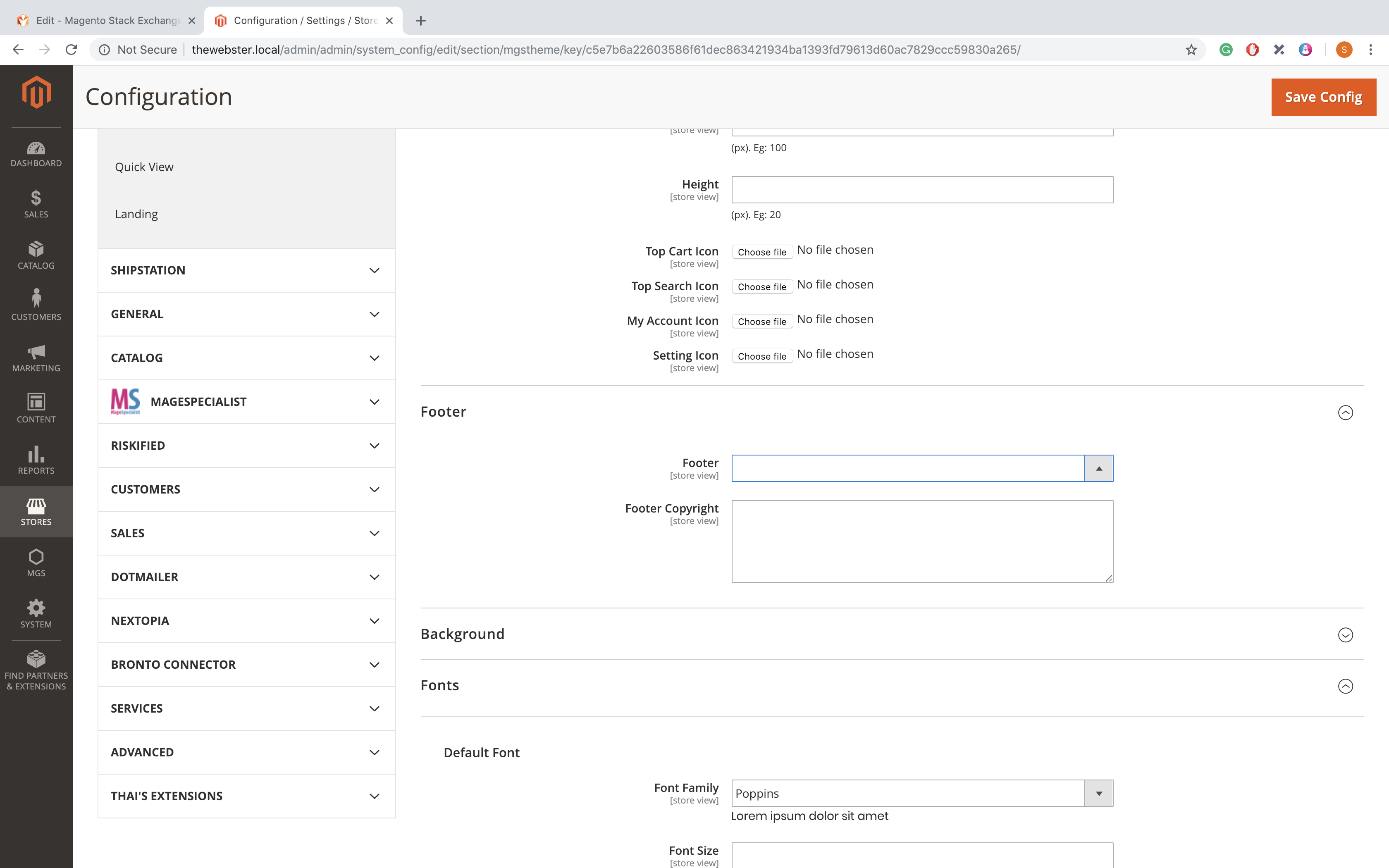By default, I have footer version as footer_1.
On looking upon the code footer.phtml , there are multiple footer version
footer_2, footer_3, footer_4
How can I enable each footer from my Admin panel and from which table also.
<?php // Get footer version ?>
<?php $themeHelper = $this->helper('MGS\Mpanel\Helper\Data') ?>
<?php $footer = $themeHelper->getStoreConfig('mgstheme/footer/footer');?>
and condition for footer version check goes on
<?php if($footer == 'footer_1'): ?> // footer version check
I don't understand, from where did the $themeHelper is getting the footer versions, and how can I change with other footer versions like footer_2, footer_3 etc.
If it has both approaches from admin panel and from database table too(so that I can use MySQL query to update) kindly enlighten me.
I am new to Magento