I need to change Phone number label into Mobile number label which is present under Shipping address in Checkout Page.Please suggest me how to do it.Thanks in advance.

-
follow this link– HiteshCommented Oct 3, 2018 at 8:56
-
1@Hit's I tried this.But it doesn't work.So only I asked here.– Vishali MariappanCommented Oct 3, 2018 at 9:11
-
@ManashviBirla.The link you have provided does not include Phone number.Thats why I have asked separately.– Vishali MariappanCommented Oct 3, 2018 at 9:12
-
1@VishaliMariappan which Magento version are you used? as I just tried in Magento 2.2.6 and I translate successfully– HiteshCommented Oct 3, 2018 at 9:12
-
@Hit's.I am using Magento2.2.4.Just one clarification.In code folder, I have Magento/module-checkout/i18n/en_US.csv.Is it module-checkout or Module_Checkout?– Vishali MariappanCommented Oct 3, 2018 at 9:16
Add a comment
|
1 Answer
1.Create di.xml under app/code/Namespace/Module/etc.
<?xml version="1.0"?>
<config xmlns:xsi="http://www.w3.org/2001/XMLSchema-instance" xsi:noNamespaceSchemaLocation="urn:magento:framework:ObjectManager/etc/config.xsd">
<type name="Magento\Checkout\Block\Checkout\LayoutProcessor">
<plugin name="rewrite-checkout-fields" type="Namespace\Module\Model\Checkout\LayoutProcessorPlugin" sortOrder="10"/>
</type>
</config>
2.Create LayoutProcessorPlugin.php under app/code/Namespace/Module/Model/Checkout.
<?php
namespace Namespace\Module\Model\Checkout;
class LayoutProcessorPlugin
{
/**
* @param \Magento\Checkout\Block\Checkout\LayoutProcessor $subject
* @param array $jsLayout
* @return array
*/
public function afterProcess(
\Magento\Checkout\Block\Checkout\LayoutProcessor $subject,
array $jsLayout
) {
$jsLayout['components']['checkout']['children']['steps']['children']['shipping-step']
['children']['shippingAddress']['children']['shipping-address-fieldset']['children']['telephone']['label'] = __('Mobile Number');
return $jsLayout;
}
}
See screen shot : 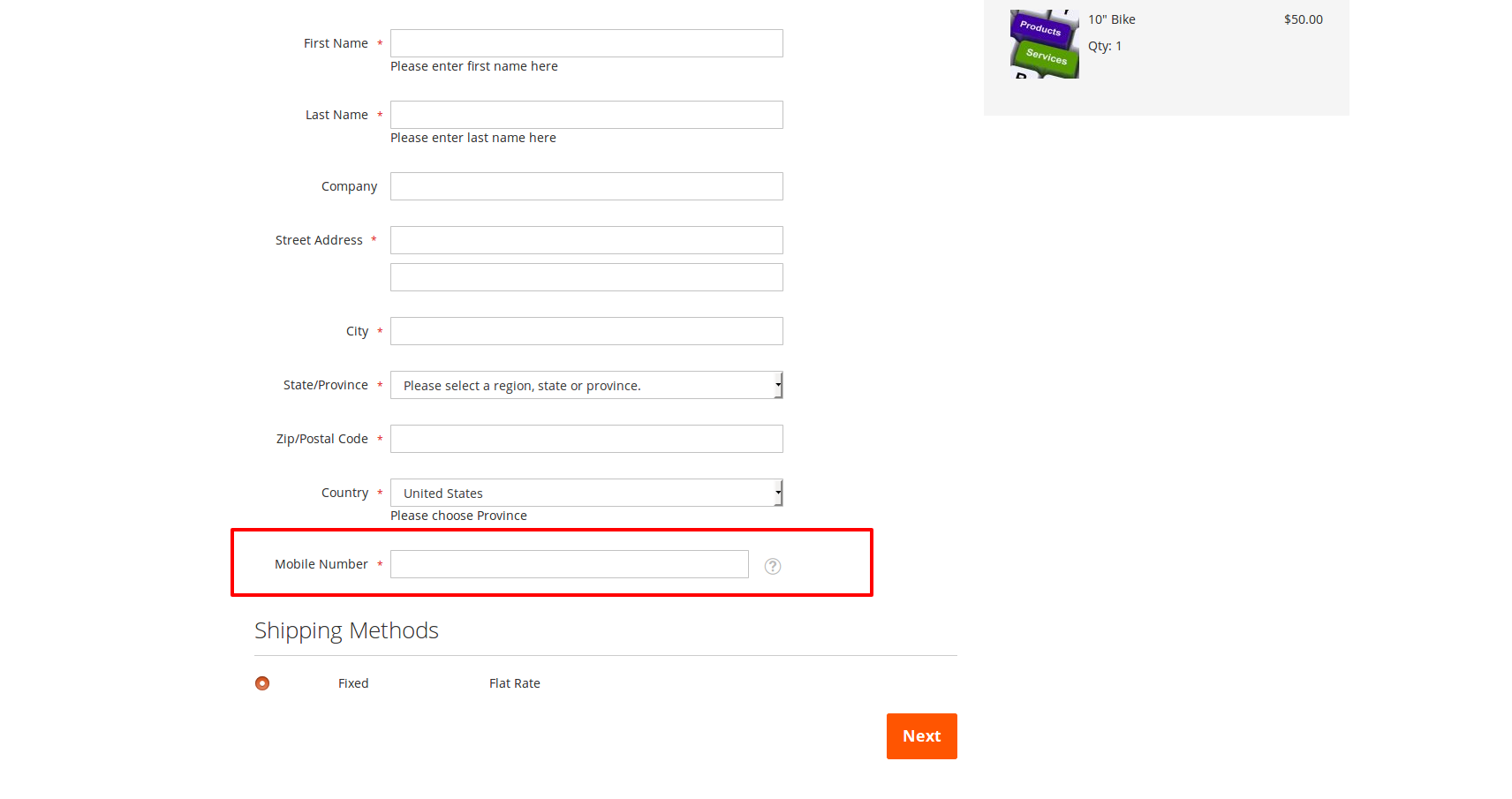 Please try the above code if useful then accept it will help others too.
Please try the above code if useful then accept it will help others too.
