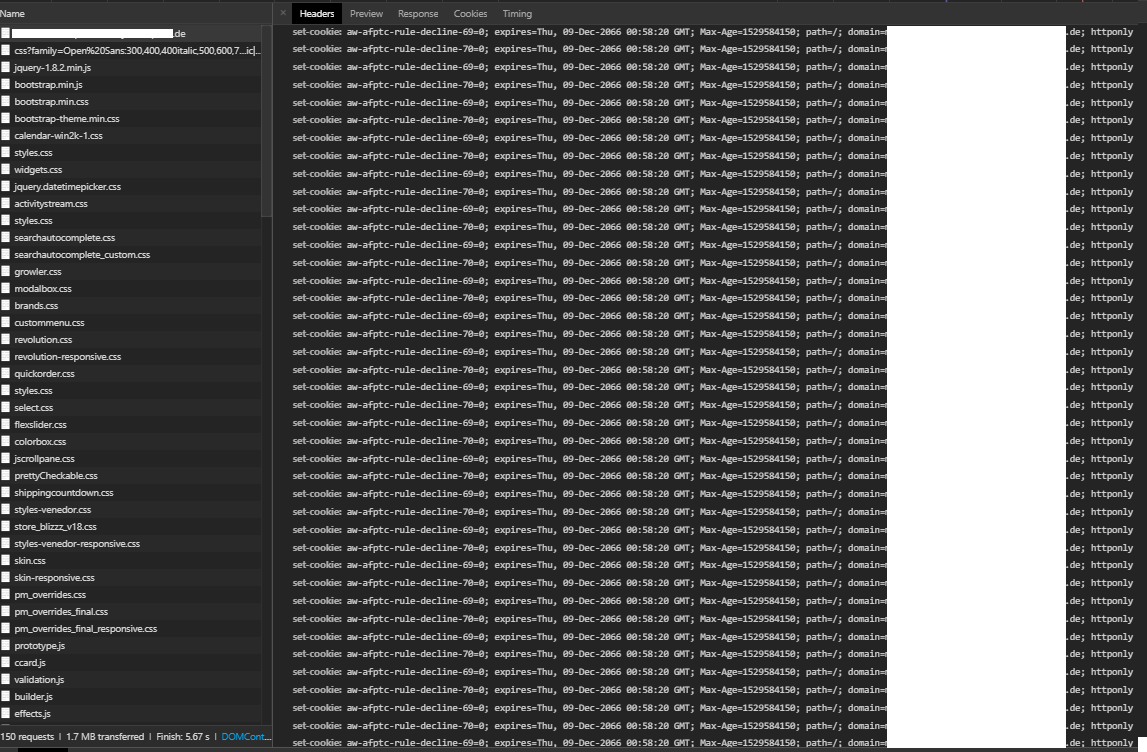I am using the extension "Add Free Product to cart". I noticed that customers can't use the website anymore, if they have more than exact 31 articles in their cart. If they put more than 31 articles in their cart, then the website is starting to download instead of getting rendered.
There are 3 Add free product to cart rules set at the moment which are all bound to category id 18. If I disable one rule, then it works again and the customer can visit the site normally without it getting downloaded. The bug is even then triggered if the articles are not matching the category specified as condition in the rule, so the problem must be related to the cookies and not to the rules itself which are working fine.
A cookie is set for each article which describes if the conditions from a rule are true for that article or not, if there are three rules then there will be three cookies, for each article.
Normaly the value of the response Header content-type should be set to text/html; charset=UTF-8, but if the bug is triggered and the website is downloaded instead of getting rendered in the browser, then the content-type is set to application/x-httpd-ea-php70 (even though magento 1.8 uses Php 5 btw...`?)
I think the error happens because magento or the extension can't handle more than 100 set-cookie requests?