Override view.phtml file in your theme
From
vendor/magento/module-layered-navigation/view/frontend/templates/layer/view.phtml
To
app/design/frontend/{Vendor}/{theme}/Magento_LayeredNavigation/templates/layer/view.phtml
Now set condition for category before $filter->getItemsCount(),
<?php
if($filter->getName() != __('Category')) {
...
...
}
?>
Final code looks like this
...
...
<?php $wrapOptions = false; ?>
<?php foreach ($block->getFilters() as $filter): ?>
...
<?php if($filter->getName() != __('Category')) : ?>
<?php if ($filter->getItemsCount()): ?>
<dt role="heading" aria-level="3" class="filter-options-title"><?php echo $block->escapeHtml(__($filter->getName())) ?></dt>
<dd class="filter-options-content"><?php /* @escapeNotVerified */ echo $block->getChildBlock('renderer')->render($filter); ?></dd>
<?php endif; ?>
<?php endif; ?>
<?php endforeach; ?>
...
...

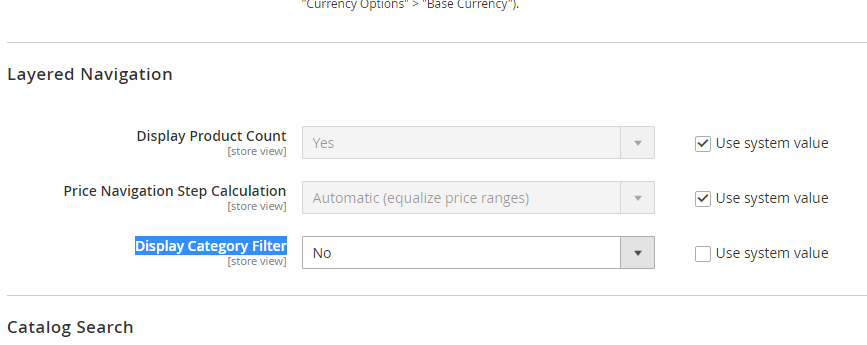
Unsetting the category as anchorshould work, have you tried at thestore levelas well?