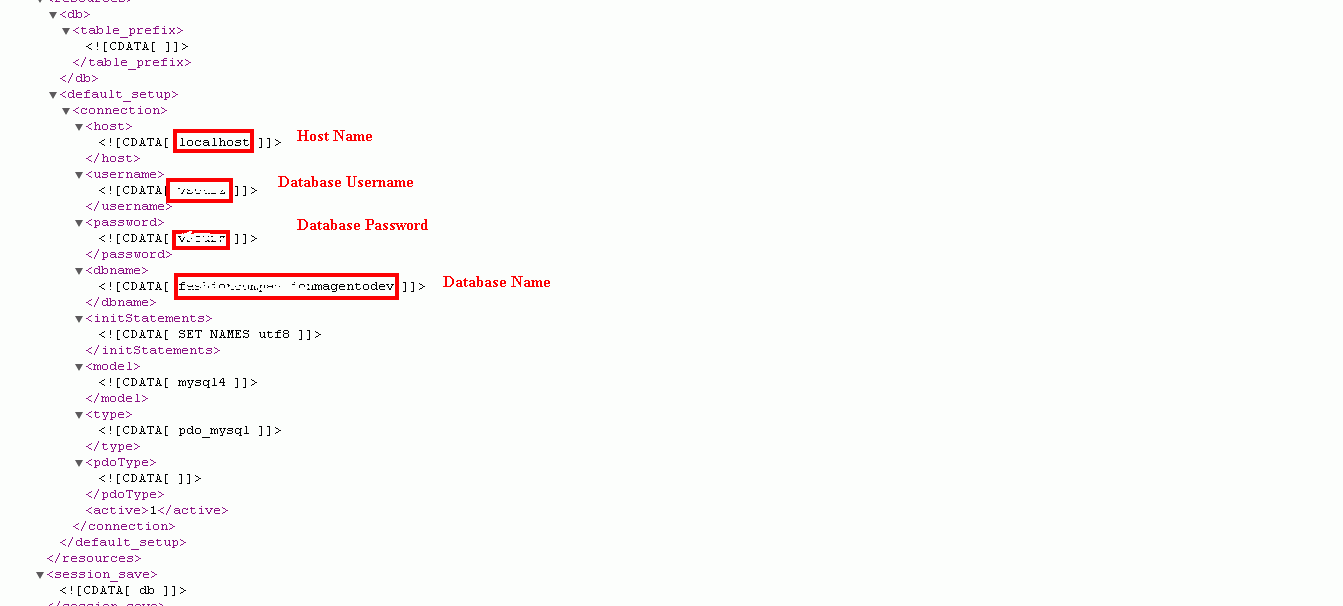I was having my site in shared hosting, I took the entire backup, its structure is like
addons homedir mysql resellerpackages suspendinfo
bandwidth homedir_paths mysql.sql sds userconfig
counters httpfiles mysql-timestamps sds2 userdata
cp locale nobodyfiles shadow va
cron logaholic pds shell vad
digestshadow logs proftpdpasswd ssl version
dnszones meta psql sslcerts vf
domainkeys mm quota ssldomain
fp mma resellerconfig sslkeys
has_sslstorage mms resellerfeatures suspended
Now I have subscribed to vps, I have copied the files inside homedir/public_html to var/www/html of my new hosting, but am seeing the following error when I view it browser,
There has been an error processing your request
Exception printing is disabled by default for security reasons.
Error log record number: 259343920016
I have just created database with name magenhto inside mysql. Previously I had cpanel and used one click installer. Hence am not aware of how to use that data inside mysql to this new system and are there any more changes.