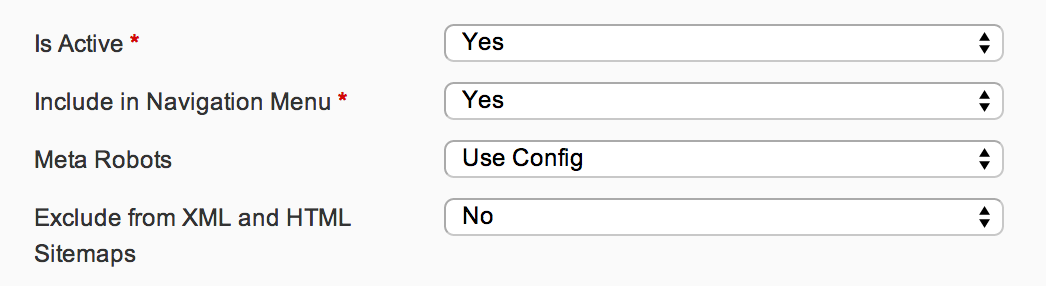I have a very silly issue here. what I did is I created categories and subcategories and all the main categories are now root categories ... but they should be under my main root category which is default category.
I have no idea that how to change the hierarchy of all these categories and set them as a subcategory of the default category which is set as root category in the store.
due to this, I can not see any category in the navigation.
I am using Magento 1.8 (so no drag and drop functionality I guess :( )