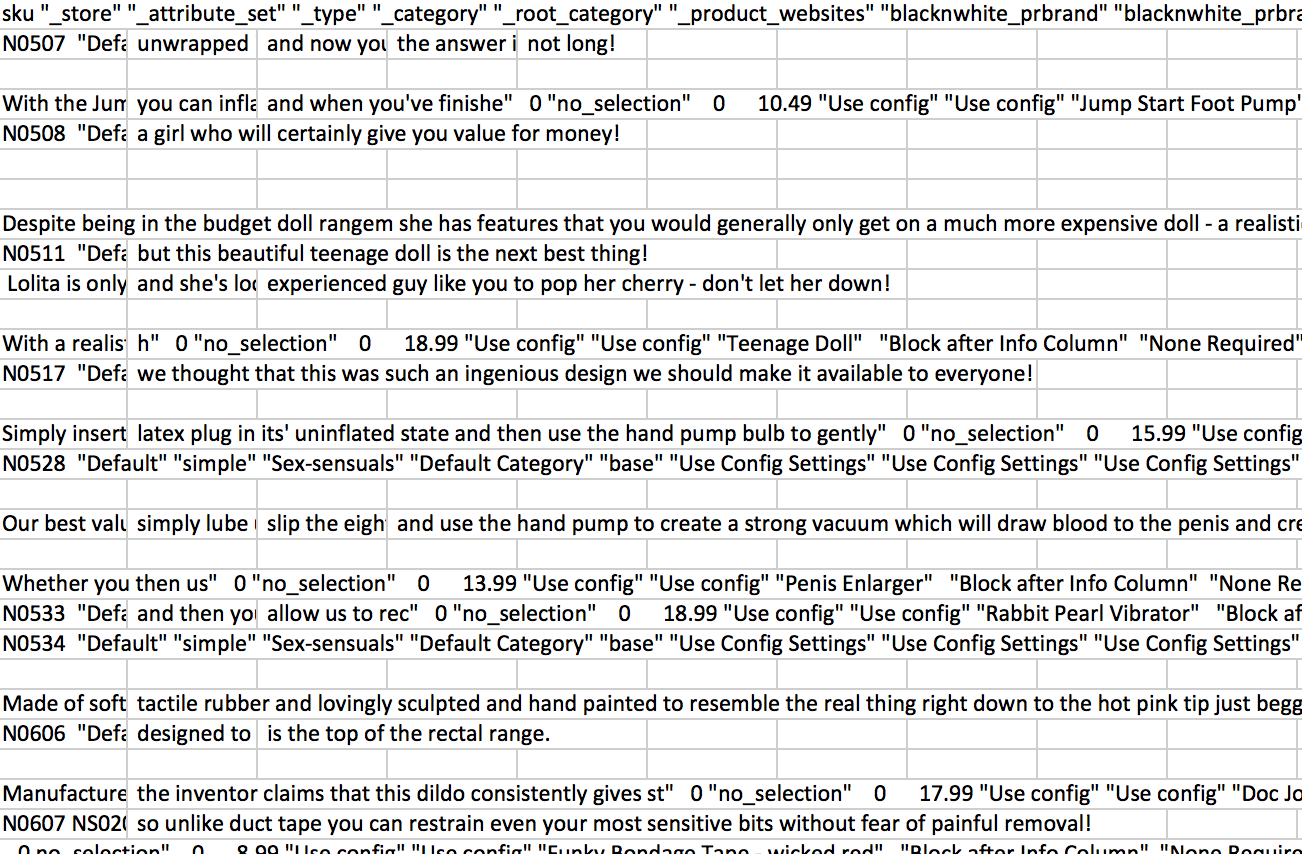Currently im pulling my hair out trying to get Magento to import a csv file. I have followed the following steps.
- Exported csv from Magento to get the layout 100% correct.
- Opened it in OpenOffice as a UTF-8 with it Separated by Tab and Comma
- Saved it and reopened it in Notepad++
- Resaved it as UTF-8 without BOM
Attempted upload only with the following options selected in the Dataflow Profiles.
Entry Type > Products, Decimal separator > ., Type > CSV / Tab separated, Value Delimiter > \t, Enclose Values In > ", Original Magento Attributes names in first row > Yes.
I then save, and upload the file, save and run the profile.
- Failed. See below for screenshots and my csv file.
The CSV File - Size 1945KB << NSFW
The Error - Screenshot External.
Thank you in advance.