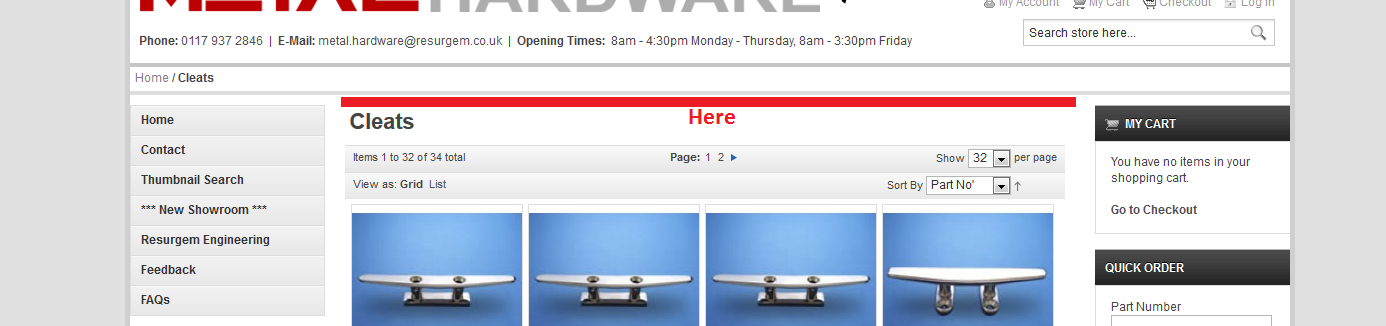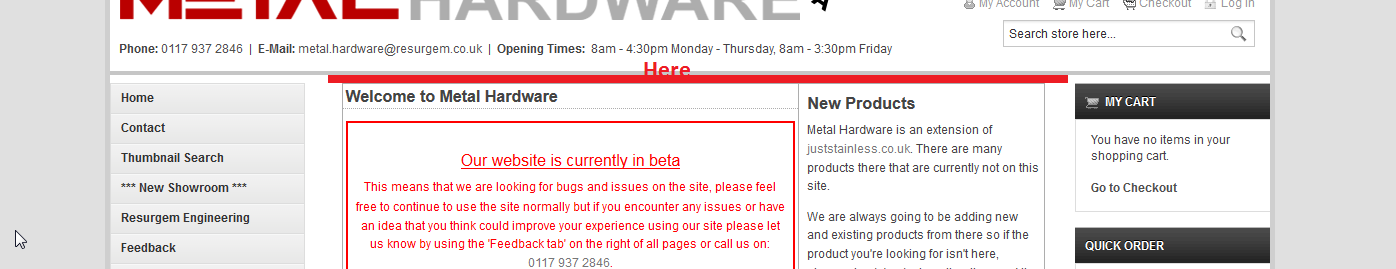I'd like to add a static block above the content on every page.
I've tried adding these to my local.xml but the block appears in the wrong place:
<default>
<reference name="top.links">
<block type="cms/block" name="head_images ">
<action method="setBlockId"><value>head_images</value></action>
</block>
</reference>
</default>
And
<default>
<reference name="after_body_start">
<block type="cms/block" name="head_images ">
<action method="setBlockId"><value>head_images</value></action>
</block>
</reference>
</default>
Any ideas?