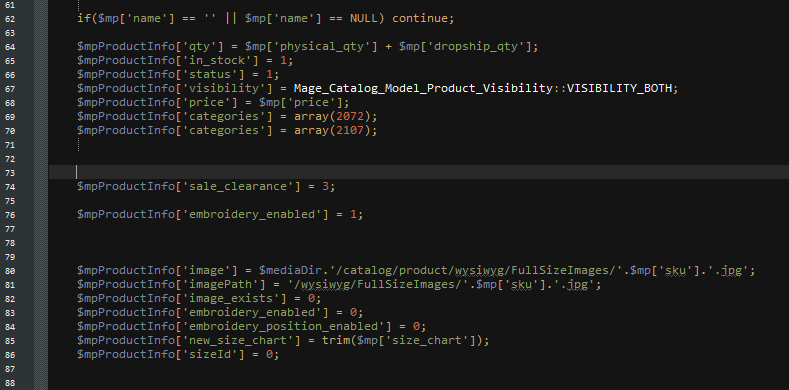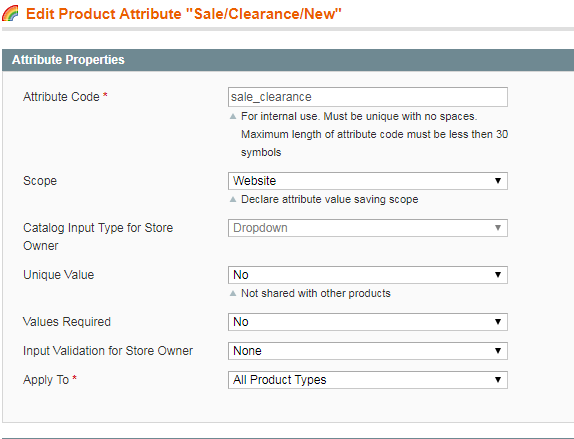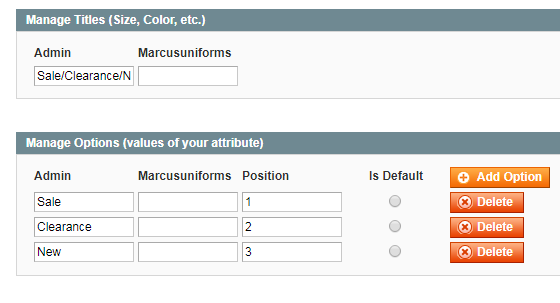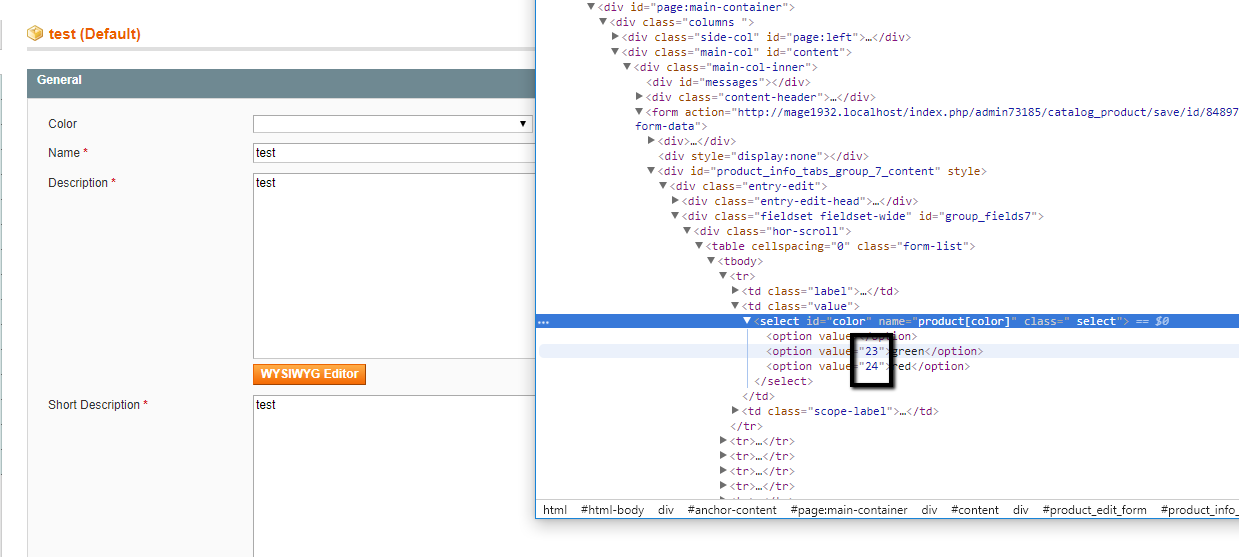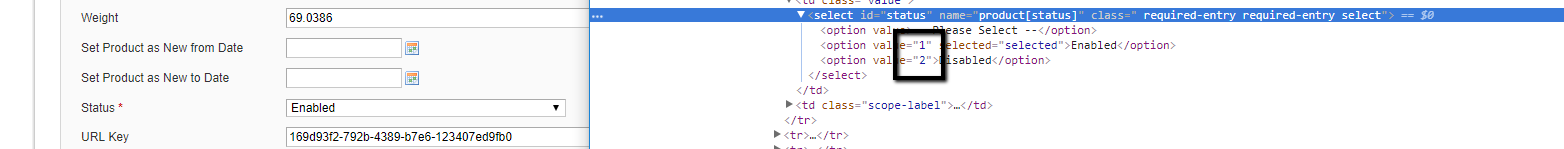I created a few custom attributes and I want to assign them directly when I import a product programmatically.
The first one I created is called ProductEmbroideryV2 Enable Embroidery.
To turn this one on via my crons script I use embroidery I use this line
$mpProductInfo['embroidery_enabled'] = 1;
Now I created another attribute called Sale/Clearance/New, which has a drop-down of sale, clearance and new.
I want to set any new product I have to get the new tag but I can't figure out how to call that specific attribute. When you check the attributes details it should be sale_clearance but setting any position whether 0,1,2,3 it doesn't get assigned to anything.
Does anyone know what table I can use to find the attributes call tag or a line of code to use to call that attribute and set it to position 3 or the new tag?
Here is some of the code
$mpProductInfo['qty'] = $mp['physical_qty'] + $mp['dropship_qty'];
$mpProductInfo['in_stock'] = 1;
$mpProductInfo['status'] = 1;
$mpProductInfo['visibility'] = Mage_Catalog_Model_Product_Visibility::VISIBILITY_BOTH;
$mpProductInfo['price'] = $mp['price'];
$mpProductInfo['categories'] = array(2072);
$mpProductInfo['categories'] = array(2107);
$mpProductInfo['sale_clearance'] = 3;
$mpProductInfo['embroidery_enabled'] = 1;
$mpProductInfo['image'] = $mediaDir.'/catalog/product/wysiwyg/FullSizeImages/'.$mp['sku'].'.jpg';
$mpProductInfo['imagePath'] = '/wysiwyg/FullSizeImages/'.$mp['sku'].'.jpg';
$mpProductInfo['image_exists'] = 0;
$mpProductInfo['embroidery_enabled'] = 0;
$mpProductInfo['embroidery_position_enabled'] = 0;
$mpProductInfo['new_size_chart'] = trim($mp['size_chart']);
$mpProductInfo['sizeId'] = 0;
it's the line that is $mpProductInfo['sale_clearance'] = 3;
sale_clearance isn't the right call tag and i dont know what it should be or where to find the correct tag for it.