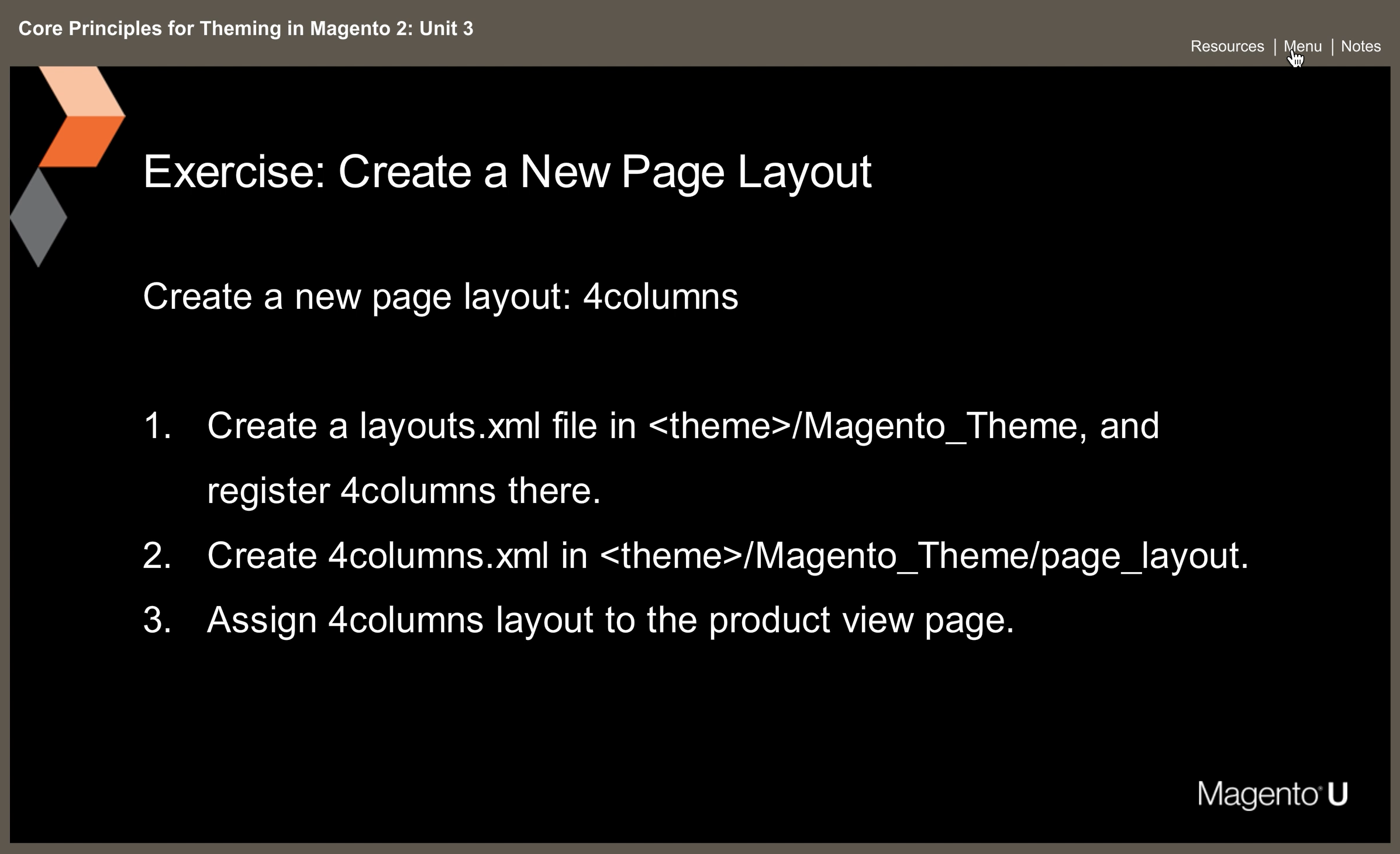I finally solved the issue this way.
Declare the layout in VENDOR/THEME/Magento_Theme/layouts.xml
<?xml version="1.0" encoding="UTF-8"?>
<page_layouts xmlns:xsi="http://www.w3.org/2001/XMLSchema-instance"
xsi:noNamespaceSchemaLocation="urn:magento:framework:View/PageLayout/etc/layouts.xsd">
<layout id="4columns">
<label translate="true">4 columns</label>
</layout>
</page_layouts>
Create the four columns layout VENDOR/THEME/Magento_Theme/page_layout/4columns.xml
<?xml version="1.0"?>
<layout xmlns:xsi="http://www.w3.org/2001/XMLSchema-instance"
xsi:noNamespaceSchemaLocation="urn:magento:framework:View/Layout/etc/page_layout.xsd">
<update handle="empty"/>
<referenceContainer name="columns">
<container name="column1" htmlTag="div" htmlClass="column-float-left" after="-">
<block class="Magento\Framework\View\Element\Text">
<arguments>
<argument name="text" xsi:type="string">Sample text in fourth column</argument>
</arguments>
</block>
</container>
<container name="column2" htmlTag="div" htmlClass="column-float-left" after="-">
<block class="Magento\Framework\View\Element\Text">
<arguments>
<argument name="text" xsi:type="string">Sample text in fourth column</argument>
</arguments>
</block>
</container>
<container name="column3" htmlTag="div" htmlClass="column-float-left" after="-">
<block class="Magento\Framework\View\Element\Text">
<arguments>
<argument name="text" xsi:type="string">Sample text in fourth column</argument>
</arguments>
</block>
</container>
<container name="column4" htmlTag="div" htmlClass="column-float-left" after="-">
<block class="Magento\Framework\View\Element\Template" name="test" template="Magento_Theme::lorem.phtml" />
</container>
</referenceContainer>
</layout>
Create a template file for the last column VENDOR/THEME/Magento_Theme/templates/lorem.phtml
<h2>Lorem ipsum dolor sit amet, consectetur adipisicing elit. Voluptatem suscipit, adipisci, cum quos, alias similique ad eum at deserunt eligendi enim dignissimos, unde vero ipsam voluptatibus cumque accusantium! Obcaecati, quasi.</h2>
Declare CSS in VENDOR/THEME/Magento_Theme/layout/default_head_blocks.xml
<?xml version="1.0"?>
<page xmlns:xsi="http://www.w3.org/2001/XMLSchema-instance" xsi:noNamespaceSchemaLocation="urn:magento:framework:Module/etc/module.xsd">
<head>
<css src="css/local-m.css" />
<css src="css/local-l.css" />
<css src="css/styles.css" />
</head>
</page>
Set CSS in VENDOR/THEME/web/css/styles.css
.page-layout-4columns .column-float-left {
float: left;
width: 25%;
}
Flush the cache:
bin/magento cache:flush
Load the new layout fron "Content > Pages > Home Page" and open your homepage to see the result.
But I'm now wondering how to do it from the "3columns" handle instead of the "empty" handle.