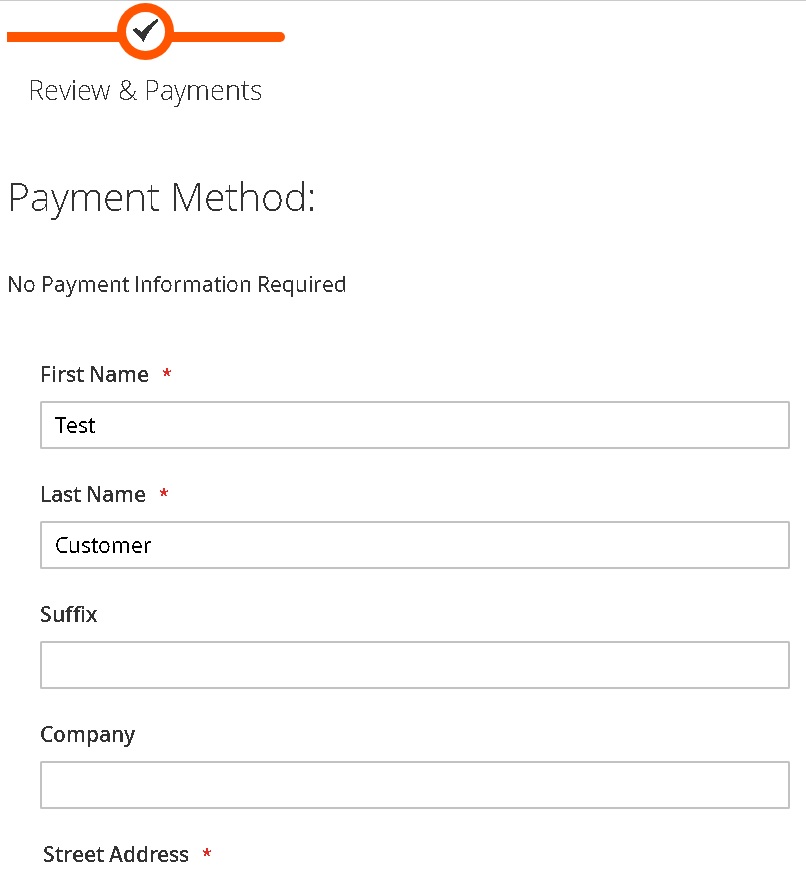In Versions 2.0.7 to 2.1.9 CE, when a customer is logged in, and One-page checkout is enabled, and a free, downloadable item is in the cart by itself, when I click either the "Go To Checkout" or the "Proceed To Checkout" button, The "Review & Payments" page is shown next, and has required fields for the customer's name, address, and phone number. The "Place Order" button is not functional until the required fields have data in them, of course.
Although it never says that these fileds are shipping information, that appears to be what they are for, because when I press the qeustion mark next to the "Phone Number" field, it shows "For delivery questions".
Since the person is already a customer with an account, and logged in, there simply isn't a need for shipping information for a downloadable item.
The free downloadable item was set up as a virtual item, then made downloadable, and "The item has no weight" is chosen.
I have tested many changes in the Admin to get around the request for extra customer information, but still no joy.
Perhaps there is a setting I don't know about.
Anyone know a way to turn this step off, or override it?
Thank you in advance.
I have included a screenshot below: