I have a website that I maintain, and I happened to visit a product that although in the admin I can see that I have 7 photos of the product in the front end I can only see 6 of them. Strangely enough I also noticed that if I right click on "Inspect" I found that the image is "pulled" properly and I if I copy the link and enter it to the browser it's displayed properly. Any idea what is causing it?
EDIT: This is a snapshot of the admin seciton. I can't see the image with sort order 1 in the frontend.

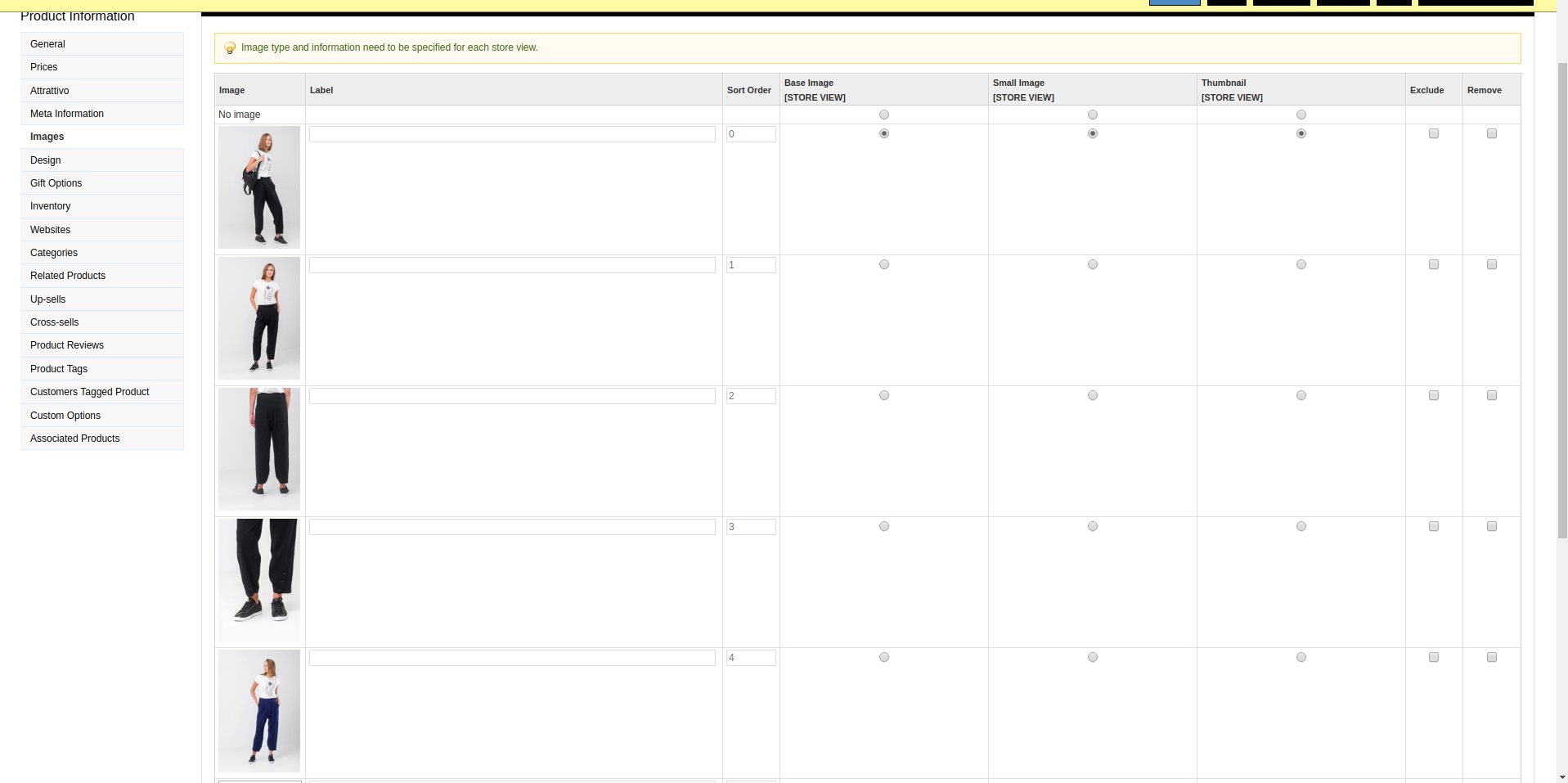
Excludecheckbox is not checked after any image