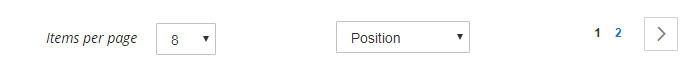Step 1: Create plugins in
app/code/Vendor/Module/etc/di.xml
<?xml version="1.0"?>
<config xmlns:xsi="http://www.w3.org/2001/XMLSchema-instance" xsi:noNamespaceSchemaLocation="urn:magento:framework:ObjectManager/etc/config.xsd">
<type name="Magento\Catalog\Block\Product\ProductList\Toolbar">
<plugin name="custom_custom_block_toolbar" type="Vendor\Module\Plugin\Catalog\Block\Toolbar" />
</type>
<type name="Magento\Catalog\Model\Config">
<plugin name="custom_catalog_model_config" type="Vendor\Module\Plugin\Catalog\Model\Config" />
</type>
</config>
Step 2: Create Config.php in
app/code/Vendor/Module/Plugin/Catalog/Model/Config.php
<?php
namespace Vendor\Module\Plugin\Catalog\Model;
class Config
{
public function afterGetAttributeUsedForSortByArray(
\Magento\Catalog\Model\Config $catalogConfig,
$options
) {
$options['popular'] = __('Most Popular');
$options['low_to_high'] = __('Price - Low To High');
$options['high_to_low'] = __('Price - High To Low');
return $options;
}
}
Step 3: Create Toolbar.php in
app/code/Vendor/Module/Plugin/Catalog/Block/Toolbar.php
<?php
namespace Vendor\Module\Plugin\Catalog\Block;
class Toolbar
{
/**
* Plugin
*
* @param \Magento\Catalog\Block\Product\ProductList\Toolbar $subject
* @param \Closure $proceed
* @param \Magento\Framework\Data\Collection $collection
* @return \Magento\Catalog\Block\Product\ProductList\Toolbar
*/
public function aroundSetCollection(
\Magento\Catalog\Block\Product\ProductList\Toolbar $subject,
\Closure $proceed,
$collection
) {
$currentOrder = $subject->getCurrentOrder();
$result = $proceed($collection);
if ($currentOrder) {
if ($currentOrder == 'popular') {
$collection->getSelect()->joinLeft(
'sales_order_item',
'e.entity_id = sales_order_item.product_id',
array('qty_ordered'=>'SUM(sales_order_item.qty_ordered)'))
->group('e.entity_id')
->order('qty_ordered '.$this->getCurrentDirectionReverse());
} elseif ($currentOrder == 'high_to_low') {
$subject->getCollection()->setOrder('price', 'desc');
} elseif ($currentOrder == 'low_to_high') {
$subject->getCollection()->setOrder('price', 'asc');
}
}
return $result;
}
public function getCurrentDirectionReverse() {
if ($this->getCurrentDirection() == 'asc') {
return 'desc';
} elseif ($this->getCurrentDirection() == 'desc') {
return 'asc';
} else {
return $this->getCurrentDirection();
}
}
}