I am trying to add a second cms block in the category backend just below the default one. I copied and altered the category_form.xml and CategorySetup.php from core into a separate module.
I think I may be close as I can create the attribute and get a select element on the page. The issue is that the select box is empty - there are no options:
I am assuming I need to copy a source model or something like that but haven't found anything helpful online. Does anyone have some insight on this? I am running Magento EE 2.1.8.
Here is my relevant code:
InstallData.php
<?php
namespace [Vendor]\[Module]\Setup;
use Magento\Eav\Setup\EavSetup;
use Magento\Eav\Setup\EavSetupFactory;
use Magento\Framework\Setup\InstallDataInterface;
use Magento\Framework\Setup\ModuleContextInterface;
use Magento\Framework\Setup\ModuleDataSetupInterface;
class InstallData implements InstallDataInterface
{
private $eavSetupFactory;
/**
* Init
*
* @param EavSetupFactory $eavSetupFactory
*/
public function __construct(EavSetupFactory $eavSetupFactory)
{
$this->eavSetupFactory = $eavSetupFactory;
}
/**
* {@inheritdoc}
* @SuppressWarnings(PHPMD.ExcessiveMethodLength)
*/
public function install(ModuleDataSetupInterface $setup, ModuleContextInterface $context)
{
/** @var EavSetup $eavSetup */
$eavSetup = $this->eavSetupFactory->create(['setup' => $setup]);
/**
* Add attributes to the eav/attribute - landing_page_secondary
**/
$eavSetup->addAttribute(
\Magento\Catalog\Model\Category::ENTITY,
'landing_page_secondary', [
'type' => 'int',
'label' => 'Secondary CMS Block',
'input' => 'select',
'source' => 'Magento\Catalog\Model\Category\Attribute\Source\Page',
'required' => false,
'sort_order' => 25,
'global' => \Magento\Eav\Model\Entity\Attribute\ScopedAttributeInterface::SCOPE_STORE,
'group' => 'Display Settings',
]
);
}
}
category_form.xml
<?xml version="1.0" encoding="UTF-8"?>
<!--
/**
* Copyright © 2013-2017 Magento, Inc. All rights reserved.
* See COPYING.txt for license details.
*/
-->
<form xmlns:xsi="http://www.w3.org/2001/XMLSchema-instance" xsi:noNamespaceSchemaLocation="urn:magento:module:Magento_Ui:etc/ui_configuration.xsd">
<fieldset name="content">
<field name="landing_page_secondary">
<argument name="data" xsi:type="array">
<item name="config" xsi:type="array">
<item name="sortOrder" xsi:type="number">65</item>
<item name="dataType" xsi:type="string">string</item>
<item name="formElement" xsi:type="string">select</item>
<item name="label" xsi:type="string" translate="true">Add Secondary CMS Block</item>
</item>
</argument>
</field>
</fieldset>
</form>
Additionally, in Catalog/Block/Category/View.php I found this code for outputting the cms block. It does not reference the landing_page category attribute which is another reason why I think there are a few more classes I need to override/duplicate.
/**
* @return mixed
*/
public function getCmsBlockHtml()
{
if (!$this->getData('cms_block_html')) {
$html = $this->getLayout()->createBlock(
'Magento\Cms\Block\Block'
)->setBlockId(
$this->getCurrentCategory()->getLandingPage()
)->toHtml();
$this->setData('cms_block_html', $html);
}
return $this->getData('cms_block_html');
}

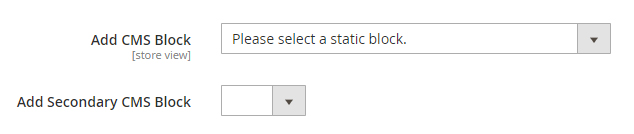
CMS Static Blockwidget. This gives you multiple blocks wrapped as one, no need to modify anything.