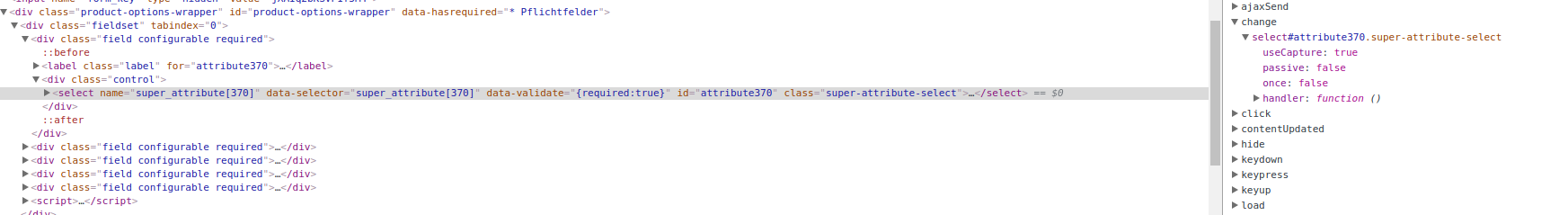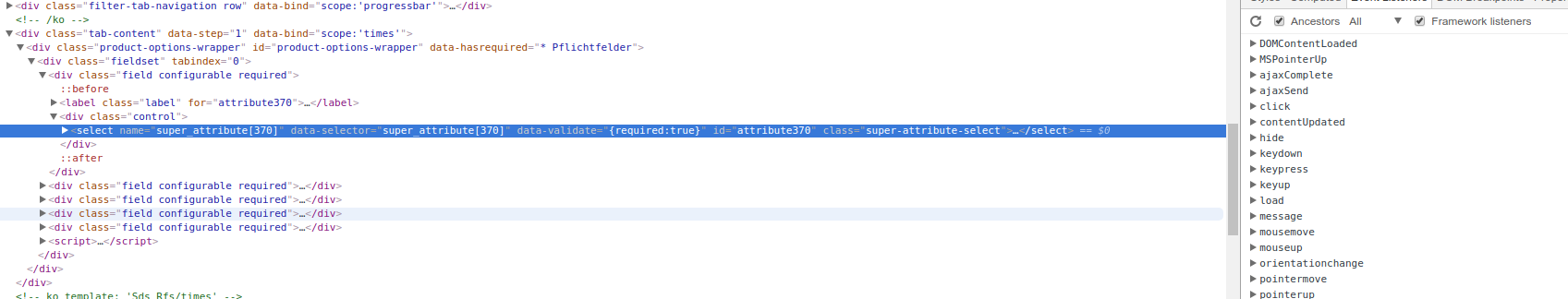I don't know if it is specific to Magento 2 but an already set up HTML node with jQuery change event attached to it will lose its change event when run inside a knockout component with attached VM (view model).
Situation in Magento:
I moved the product options wrapper via a layout xml into a custom block
<referenceBlock name="product.info.form.options">
// Custom block definition
<move element="product.info.options.wrapper" destination="custom.block" />
</referenceBlock>
That works without any issues!
Now when wrapping around this moved block a knockout model with Magentos custom "scope" binding, all applied onChange events are getting removed - which means in this case the configurable option select boxes staying disabled.
The change events are getting applied here
$(element).on('change', this, this._configure);
.. which also seems right for me on how to add an event.
So in my template file I do the following to wrap my knockout component (with attached VM) around this html snippet:
<div class="tab-content" data-step="1" data-bind="scope:'times'">
<?php echo $block->getChildHtml('product_options_wrapper'); ?>
</div>
With change event on product wrapper dropdowns:
Withoout change event on dropdowns when nested inside Knockout component:
Anybody knows if this a thing between KnockoutJS and jQuery or if this has something to do with Magento?
For reference on StackOverflow:
https://stackoverflow.com/questions/45113064/jquery-change-event-removed-when-in-knockout-scope