Magento authorize.net configuration has test mode and debug enabled. Gateway url: https://secure.authorize.net/gateway/transact.dll
When we try to place an order with test credit card number 4111111111111111 we get an alert message:
An error occurred on the server. Please try to place the order again.
Initially we got infinite loader and also in the network tab, the error Message:
Please enter a transaction ID to authorize this payment
and could see transact.dll as in the image 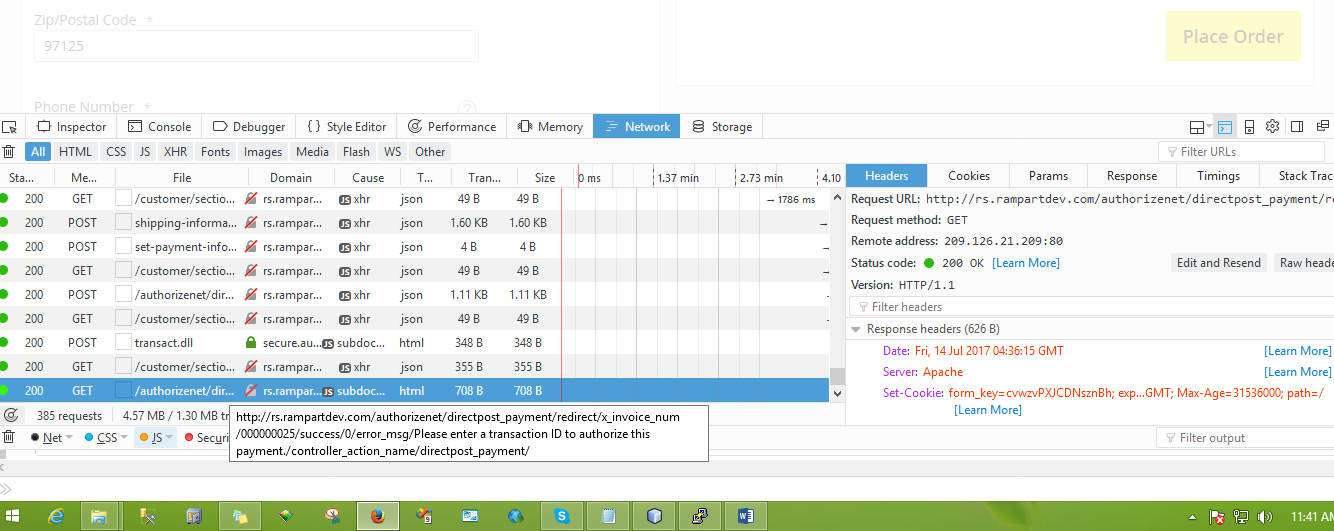
But now only getting alert:
An error occurred on the server. Please try to place the order again
Tried to display the exact error message by modifying vendor/magento/module-checkout/Model/PaymentInformationManagement.php to output $e->getMessage() instead of the generic display message. But it's still displaying the generic message.
How to fix this issue such that the order is placed in processed mode and customer is redirected to success page?
