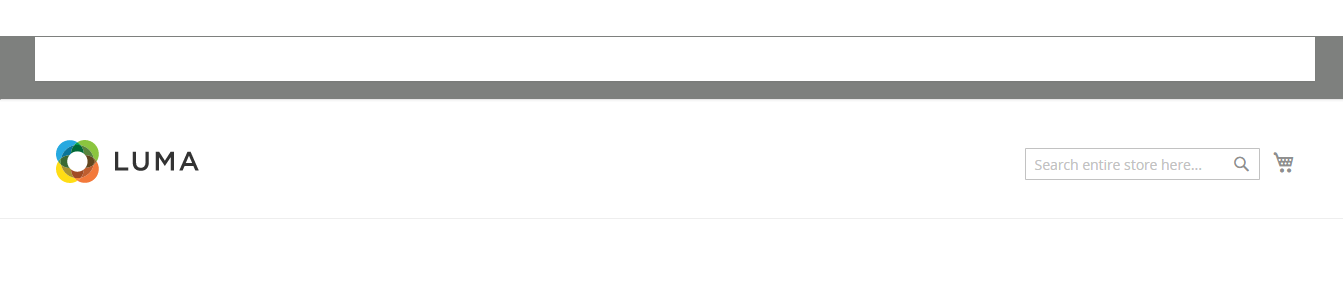I have problem with my website. On main site I got theme's head and I want to delete it. Which files should I delate to get clean website with my content only?
1 Answer
It's not a head, is a header, I don't know why you want to hide a header ? maybe you have some error on it you just have to fix it. otherwise if you always want to remove it, go to
app/design/frontend/{yourpackage}/{yourtheme}/layout/local.xml
then put this code before </default>
<remove name="header"/> //this one remove the header in all pages with logo, search bar, minicart, etc...
I don't know if this is what you are looking for but i think the white square that you show is top links block, you can remove it like this:
<reference name="header">
<remove name="top.links"/>
</reference>
</default>
The path to header : app/design/frontend/{yourpackage}/{yourtheme}/template/page/html/header.phtml
Nb: some theme use several headers, you can find them in exemple: app/design/frontend/{yourpackage}/{yourtheme}/template/page/html/header/header4.phtml
To find the right one, please check your theme settings or enable a template path hint in admin.