I have created a custom template for the invoice email and added the variable {{var comment}} to the email template. The other modifications I have made to the email template does show, but not the comment.
I have added a few comments to the invoice, but none show up. I am referring to the email that sends when you have an invoice open and you click the Send Email button.

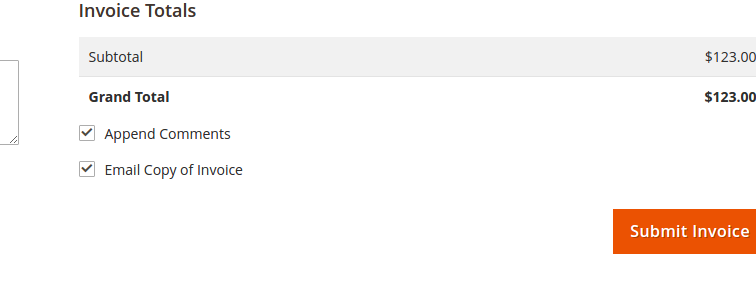
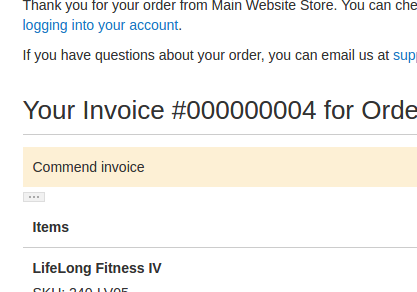
{{var comment}}to it.