We recently purchased software that runs as an extension for Magento 2. We purchased a brand new VPS setup, and turned it over to them for installation. They completed the installation and got their product working, and turned the site/server back over to us, and everything seemed to be working fine.
I've been attempting to install some additional extensions through Magento's web component wizard, and kept getting the following error at the Cron readiness check:
Cron script readiness check failed.
Error from Updater Application Cron Script:
Cron job has not been configured yet
We configured the Cron Tasks and attempted to run them with bin/magento cron:run but then recieve the following error:
[Magento\Framework\Exception\LocalizedException]
Invalid Document
Element 'type': Character content other than whitespace is not allowed because the content type is 'element-only'
The same error is also generated when attempting to run magento setup:upgrade
I'm fairly new to the Magento platform, and am in the dark as to exactly how everything was configured during installation since a third party installed it, so my question is how do I go about tracking down the source of this error? I've looked through just about every log I can find and can't seem to find it.
XML that has been modified/added:
<?xml version="1.0"?>
<config_detail>
<url_detail>
<appname></appname>
<base_url></base_url>
</url_detail>
<Integration_detail>
<accessToken></accessToken>
</Integration_detail>
<designer_tool_dbconnection>
<host></host>
<dbuser></dbuser>
<dbpass></dbpass>
<dbname></dbname>
</designer_tool_dbconnection>
</config_detail>

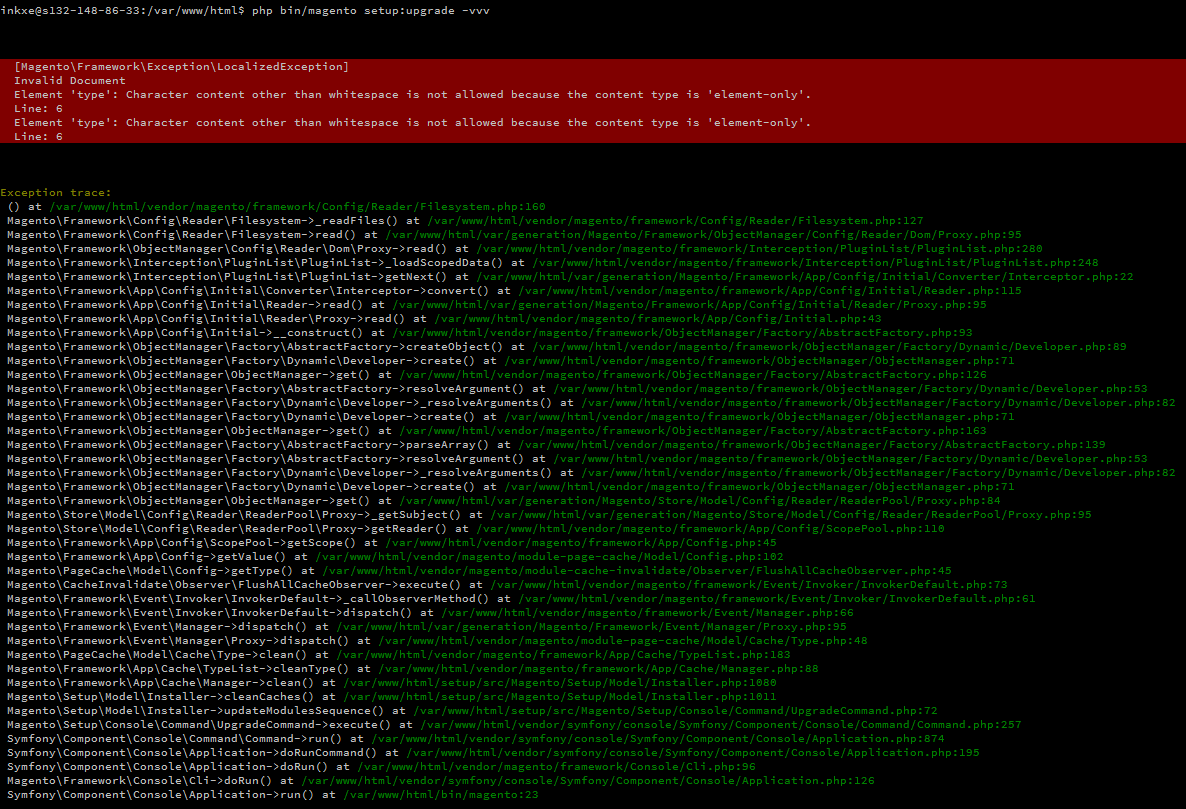
var/generation& run command againvar/generationdirectory delete other directory