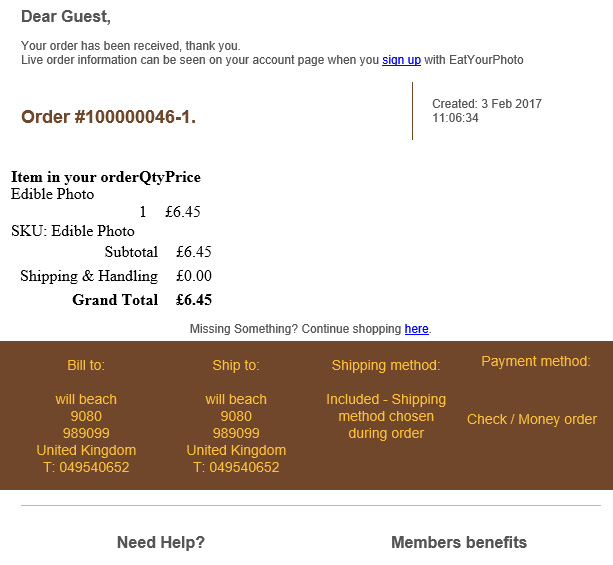I have designed my email and have added the following code to get the order information but two problems
It doesn't show product image? How do I edit the style? It doesn't appear right
{{if order.getEmailCustomerNote()}}
{{var order.getEmailCustomerNote()}}
{{layout handle="sales_email_order_items" order=$order}}</p></div>