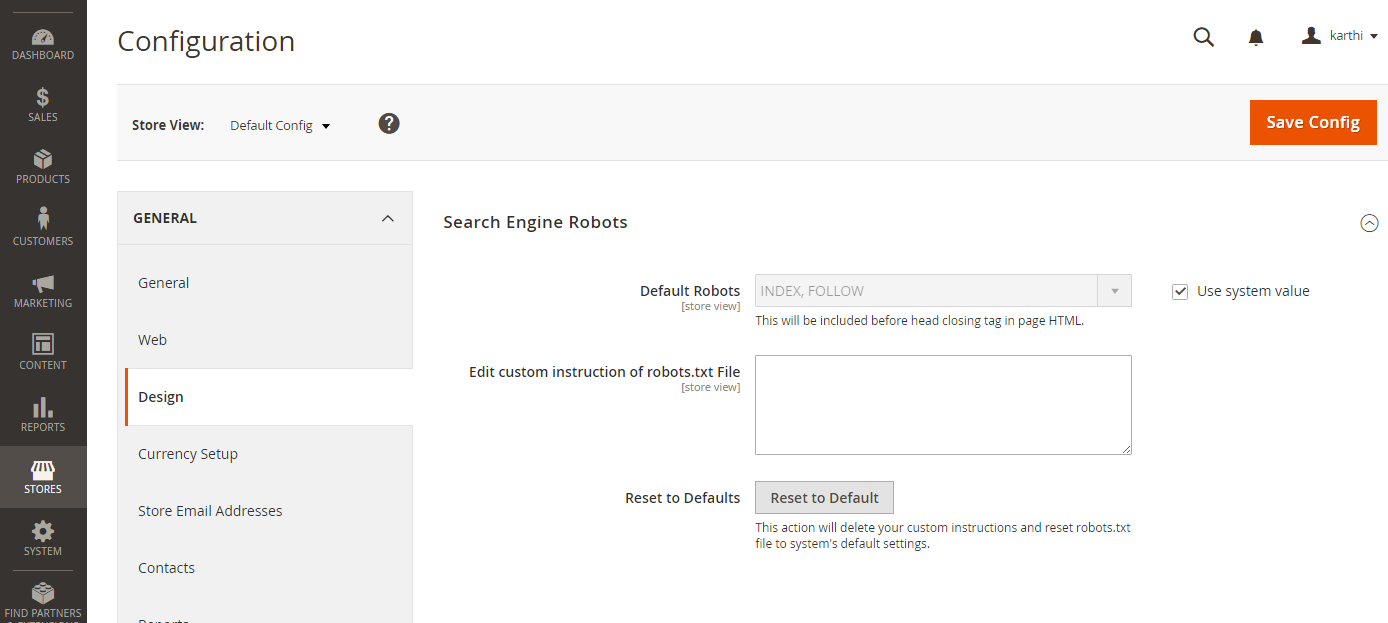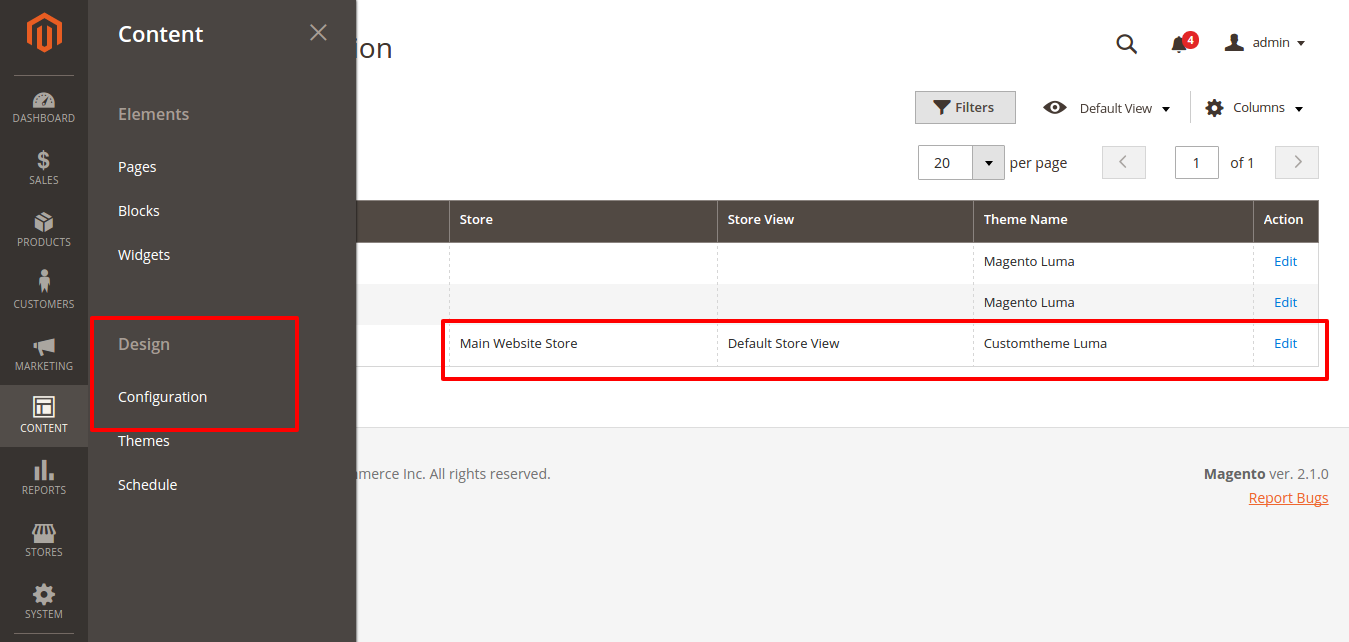I am new to Magento front end development while creating my custom theme,
I have created app\design\frontend\custom\themename and inside that created my theme.xml file.
<theme xmlns:xsi="http://www.w3.org/2001/XMLSchema-instance" xsi:noNamespaceSchemaLocation="urn:magento:framework:Config/etc/theme.xsd">
<title>themename</title> <!-- your theme's name -->
<parent>Magento/blank</parent> <!-- the parent theme, in case your theme inherits from an existing theme -->
<media>
<preview_image>media/preview.jpg</preview_image> <!-- the path to your theme's preview image -->
</media>
</theme>`
But in Stores->Configuration->Design->Design Theme not showing my theme name in dropdown