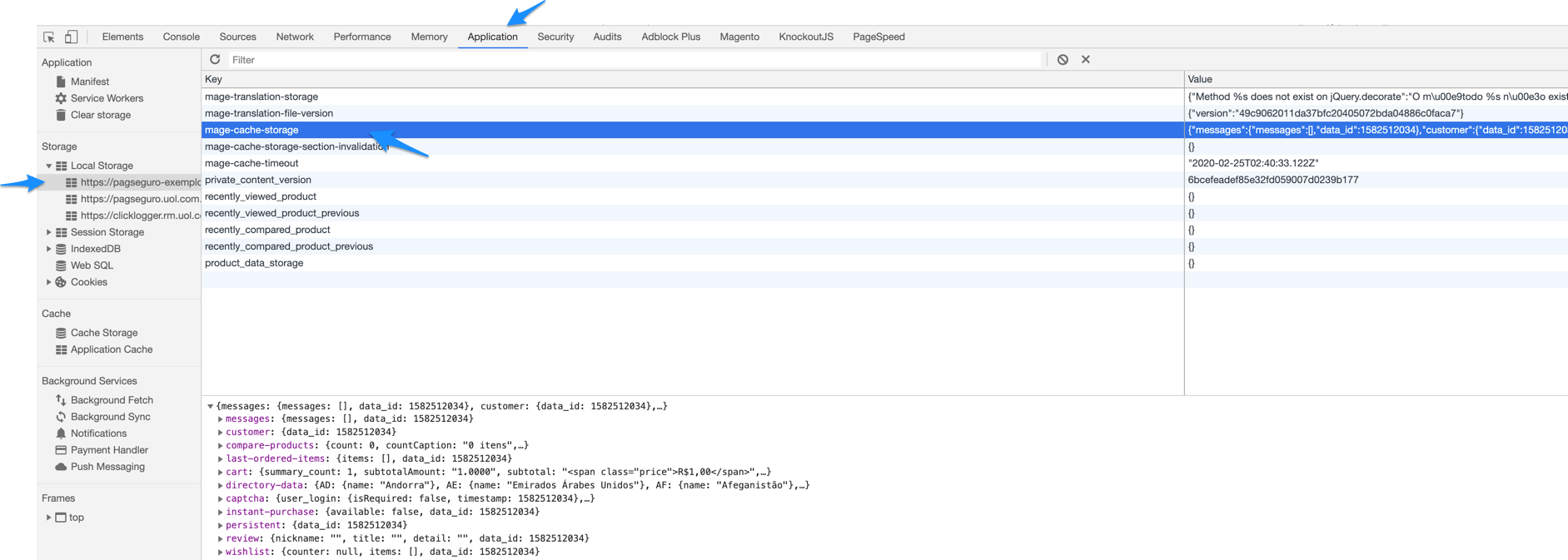I'm trying to translate some text in the checkout page:
"Provided Zip/Postal Code seems to be invalid."
However, when I add the following to frontend/..theme../Magento_Checkout/i18n/en_US.csv and re-deploy, the translation isn't there:
"Provided Zip/Postal Code seems to be invalid.","Test."
I cleared cache as well. What am I doing wrong?