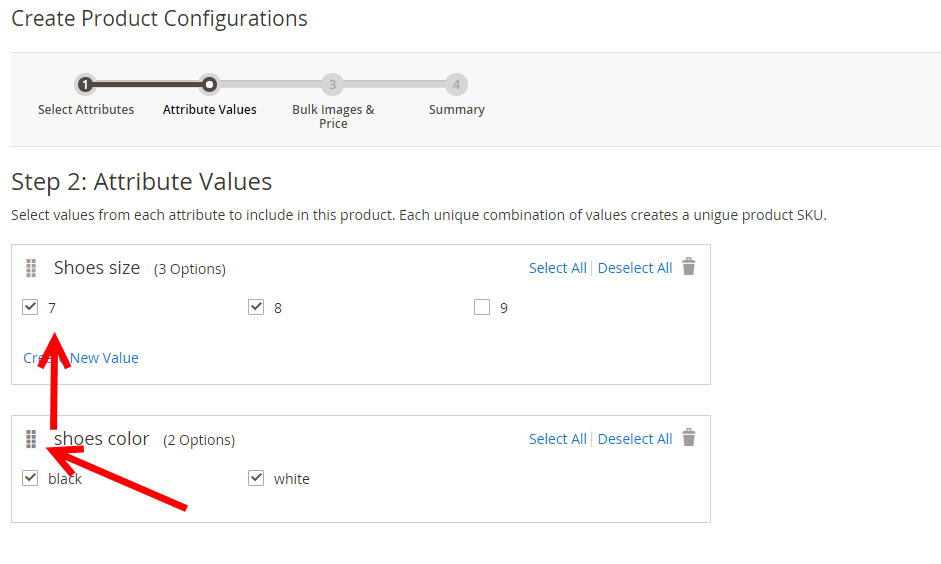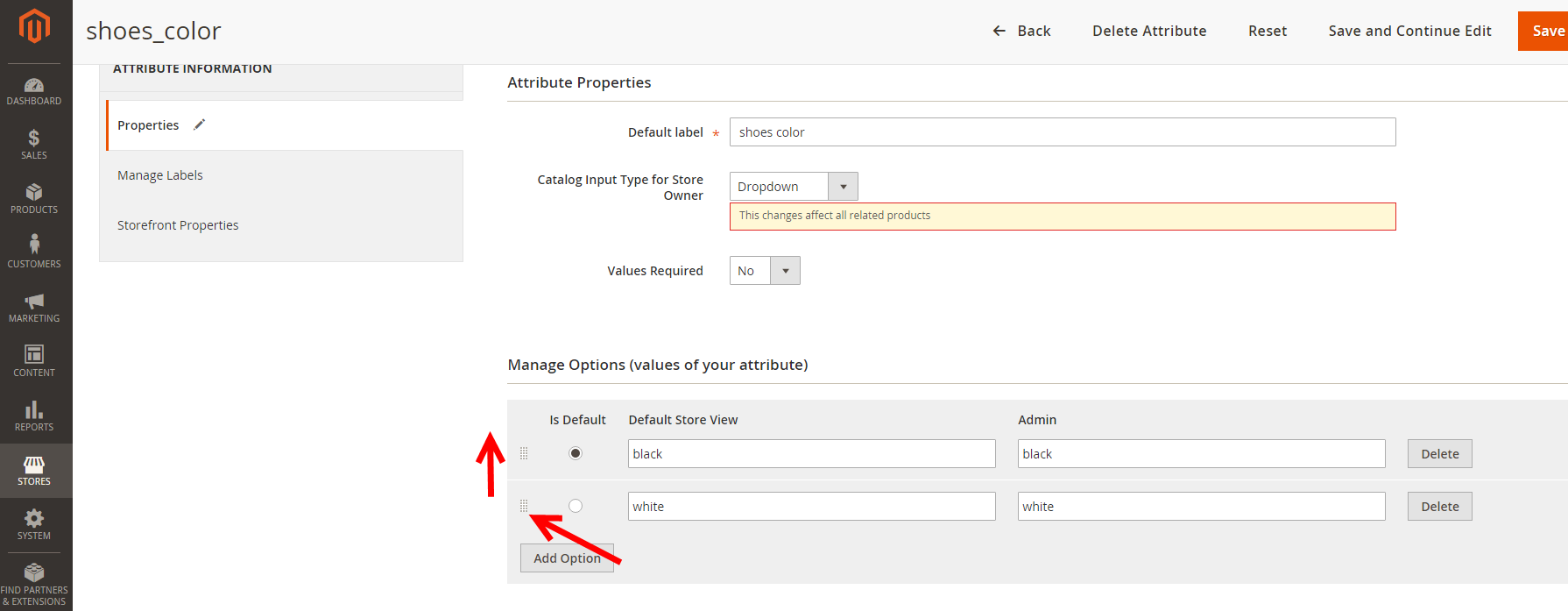I faced the same attribute options sorting issue at front-end, As I checked this issue and found that while fetching the attribute options, there is no sorting filter added in the query by default in Magento 2.1.2, So to fix this issue need to add the below code to add the ORDER By in function getAttributeOptions on line no 282 in file: vendor/magento/module-configurable-product/Model/ResourceModel/Product/Type/Configurable.php
Now, it's working fine for me.
->joinInner(
['attribute_opt' => $this->getTable('eav_attribute_option')],
'attribute_opt.option_id = entity_value.value',
[]
)->order(
'attribute_opt.sort_order ASC'
);
If unable to edit the code then please replace this getAttributeOptions function with code as below:
public function getAttributeOptions($superAttribute, $productId)
{
$scope = $this->getScopeResolver()->getScope();
$select = $this->getConnection()->select()->from(
['super_attribute' => $this->getTable('catalog_product_super_attribute')],
[
'sku' => 'entity.sku',
'product_id' => 'product_entity.entity_id',
'attribute_code' => 'attribute.attribute_code',
'value_index' => 'entity_value.value',
'option_title' => $this->getConnection()->getIfNullSql(
'option_value.value',
'default_option_value.value'
),
'default_title' => 'default_option_value.value',
]
)->joinInner(
['product_entity' => $this->getTable('catalog_product_entity')],
"product_entity.{$this->getProductEntityLinkField()} = super_attribute.product_id",
[]
)->joinInner(
['product_link' => $this->getTable('catalog_product_super_link')],
'product_link.parent_id = super_attribute.product_id',
[]
)->joinInner(
['attribute' => $this->getTable('eav_attribute')],
'attribute.attribute_id = super_attribute.attribute_id',
[]
)->joinInner(
['entity' => $this->getTable('catalog_product_entity')],
'entity.entity_id = product_link.product_id',
[]
)->joinInner(
['entity_value' => $superAttribute->getBackendTable()],
implode(
' AND ',
[
'entity_value.attribute_id = super_attribute.attribute_id',
'entity_value.store_id = 0',
"entity_value.{$this->getProductEntityLinkField()} = "
. "entity.{$this->getProductEntityLinkField()}",
]
),
[]
)->joinLeft(
['option_value' => $this->getTable('eav_attribute_option_value')],
implode(
' AND ',
[
'option_value.option_id = entity_value.value',
'option_value.store_id = ' . $scope->getId(),
]
),
[]
)->joinLeft(
['default_option_value' => $this->getTable('eav_attribute_option_value')],
implode(
' AND ',
[
'default_option_value.option_id = entity_value.value',
'default_option_value.store_id = ' . \Magento\Store\Model\Store::DEFAULT_STORE_ID,
]
),
[]
)->where(
'super_attribute.product_id = ?',
$productId
)->where(
'attribute.attribute_id = ?',
$superAttribute->getAttributeId()
)->joinInner(
['attribute_opt' => $this->getTable('eav_attribute_option')],
'attribute_opt.option_id = entity_value.value',
[]
)->order(
'attribute_opt.sort_order ASC'
);
return $this->getConnection()->fetchAll($select);
}