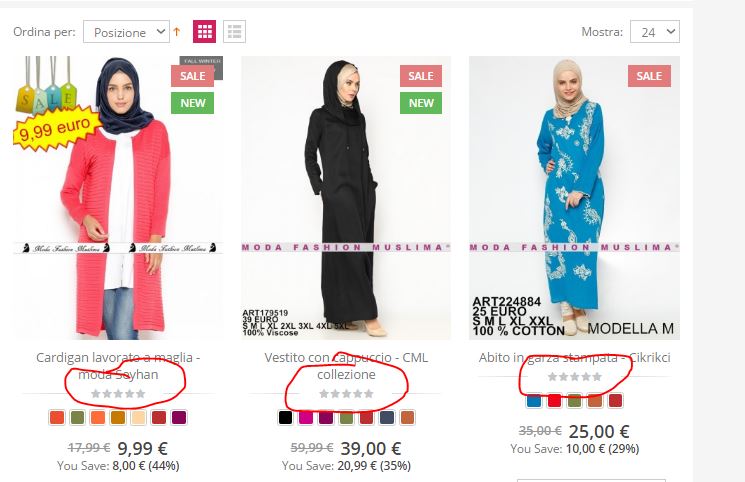I have try to remove rating box in frontend category listing but i have no idea. Someone can help ?
3 Answers
Open file app\design\frontend\YOUR_PACKAGE\YOUR_THEME\template\catalog\product\list.phtml and remove strings that echo Reviews information, for example:
<?php echo $this->getReviewsSummaryHtml($_product, 'short') ?>
or
<?php echo $this->getReviewsSummaryHtml($_product) ?>
-
1
I Hope this is use full for you
if you want remove rating in Product details page
go to you custom theme path
app/design/frontend/vendor/theme/Magento_Catalog/layout/catalog_product_view.xml
add below line
<referenceContainer name="product.info.review" remove="true" />
Next,
if you want remove rating in category page
go to you custom theme path
app/design/frontend/vendor/theme/Magento_Catalog/layout/catalog_category_view.xml
add below line
<referenceContainer name="product.info.review" remove="true" />
remove var/* then check it.
-
-
@Yasin2018 which file catalog_product_view.xml or catalog_category_view.xml Commented Sep 9, 2016 at 17:08
-
-
-
The above won't work for category page, as the rating stars are being added directly within view.phtml without the layout name. Instead you may add an interceptor or do changes to template directly– PassTeTCommented Dec 13, 2019 at 12:18
You neednt remove it or alter the source code, this is how you can disable the Customer Reviews or Rating from displaying in your product page.
The easiest way to disable / turn off features is to disable it at the "Disable Module Output" level. To do this, login to your Magento Admin Panel and go to System -> Configuration. Select Advanced from the left navigation select Disabled in the drop down for the Mage_Review module... Reload your page if needed after clearing cache, under cache management. Hope it helps, thank you.