I am trying to put Cash on delivery as a payment method at checkout. No success so far. At payment step I get a "No payment method" message.
Things I did: cleared the cache, recompiled, installed different payment modules (magento-sample, Inchoo, Braintree), and then removed them. Also I tried different combinations of settings in admin pannel (merchant country, shipping methods). I disabled all payment methods, then enabled one at a time. The browser cache is empty.
In my final struggle I went full debugging and checked the messages between the server and the client. With wireshark I discovered that the message is received from server: {"payment_methods":[{"code":"cashondelivery","title":"Cash On Delivery"}],"totals":{details_about_products_in cart}. Then I went on jquery debug. In the picture, the data, received from server, is saved and is the same as the json above. After this function, the page gets a total refresh and the message "No payment methods is shown". Enable Onepage Checkout is enabled and desired.
How do I show Cash on delivery payment method in checkout?

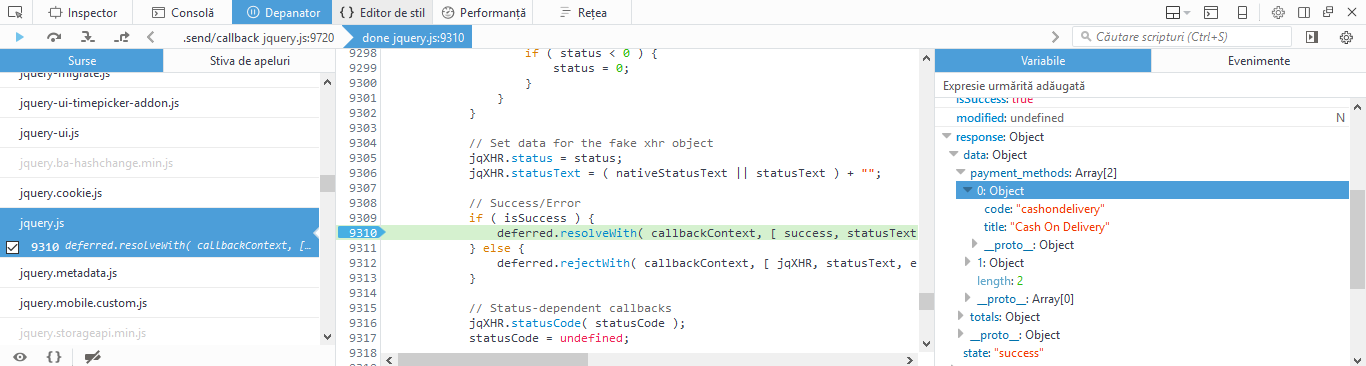
yesfrom the dropdown to enable it, as it's included with Magento by default, and then clear the configuration and page cache types on the Cache Management page in the admin. Is this a clean install? Any error logs invar/logdirectory?var/logdirectory