Magento ver. 2.0.7
Hello, I'm trying to reindex my store so that products I added from the backend will show up on the frontend.
As shown below, after running bin/magento indexer:reindex, every index has been rebuilt successfully but bin/magento indexer:status shows some of the indices still processing as confirmed in the Admin Panel > System > Index Management
What can I do to resolve this? My website no longer shows any products.
[user@server root]$ bin/magento indexer:reindex
Customer Grid index has been rebuilt successfully in 00:00:00
Category Products index has been rebuilt successfully in 00:00:00
Product Categories index has been rebuilt successfully in 00:00:00
Product Price index has been rebuilt successfully in 00:00:04
Product EAV index has been rebuilt successfully in 00:00:06
Stock index has been rebuilt successfully in 00:00:00
Catalog Rule Product index has been rebuilt successfully in 00:00:00
Catalog Product Rule index has been rebuilt successfully in 00:00:00
Catalog Search index has been rebuilt successfully in 00:00:00
[user@server root]$ bin/magento indexer:status
Customer Grid: Processing
Category Products: Processing
Product Categories: Processing
Product Price: Ready
Product EAV: Ready
Stock: Ready
Catalog Rule Product: Ready
Catalog Product Rule: Ready
Catalog Search: Processing

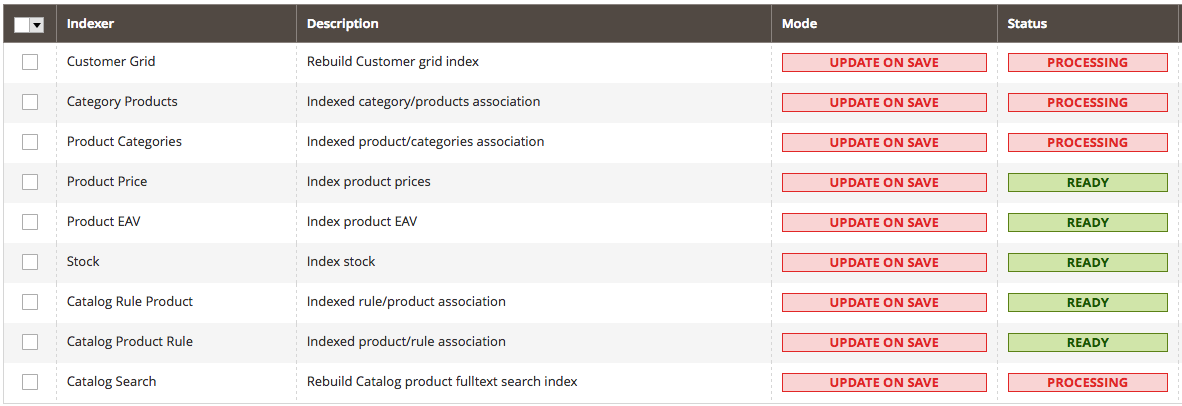
php bin/magento indexer:resetto reset the ones stuck on 'processing', then reindex them all (again). That probably won't solve your real problem though.