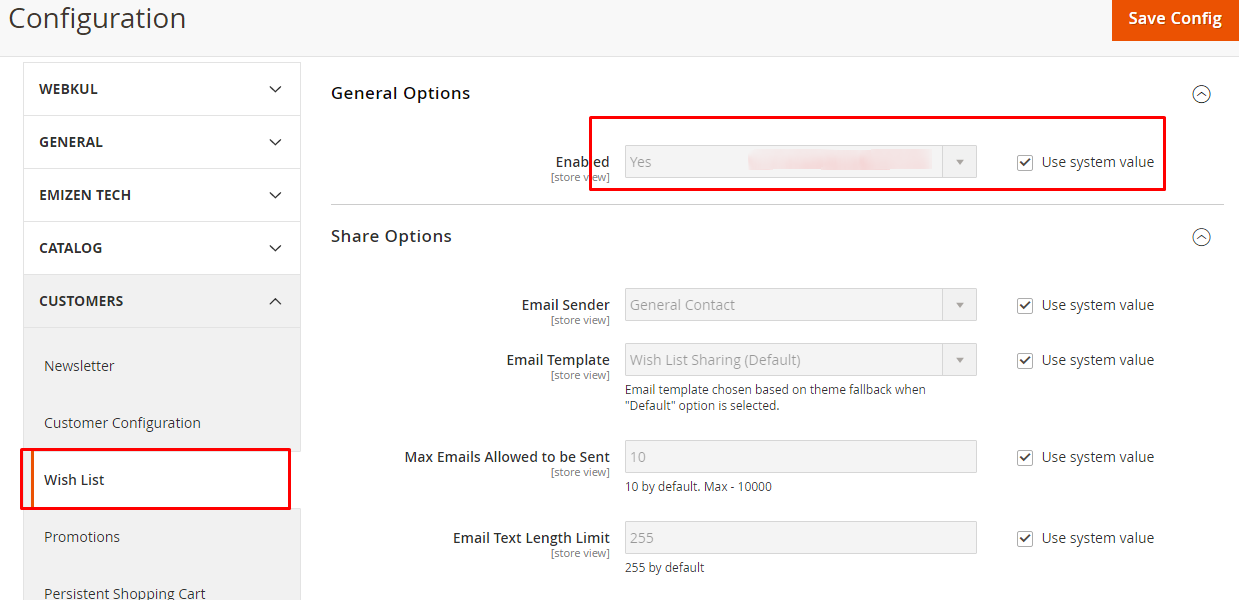can seems to move wishlist from top.link; i was able to move or remove all the link including compare link after hours of searching online, this code only work for the rigister link and account link is not working for the wishlist, if anyone know how to remove kindly share: below is the code i have tried
<referenceBlock name="my-account-link" remove="true" /> <!--for My Account Link-->
</referenceBlock>