In magento 2.0.5 i tried update new version with.
composer require magento/product-community-edition 2.1.0 --no-update
composer update
rm -rf var/di var/generation
php bin/magento cache:clean
php bin/magento cache:flush
php bin/magento setup:upgrade
php bin/magento setup:di:compile
php bin/magento indexer:reindex
When i run line composer update get problem
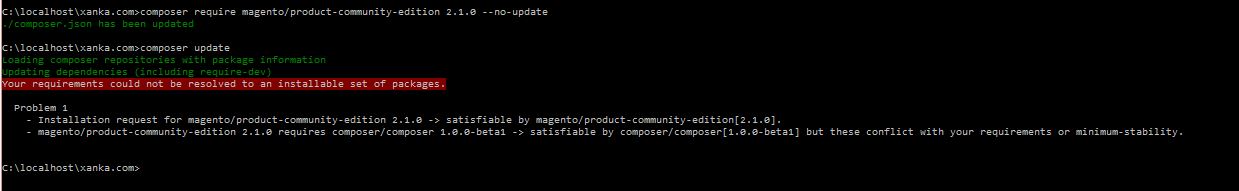
this file composer.json
"name": "magento/magento2ce",
"description": "Magento 2 (Community Edition)",
"type": "project",
"version": "2.0.2",
...
"require": { ...
"magento/product-community-edition": "2.1.0"
...

1.0.0-beta1composer self-updatenow vertion 1.2.0 then i re-run get sample error.