I'm trying to upgrade via command line from 2.0.7 to 2.1.0 but I keep getting errors.
Here is what I did first:
composer require magento/product-community-edition 2.1 --no-update
composer update
Then I've got the error below (The requested package magento could not be found in any version), see image:
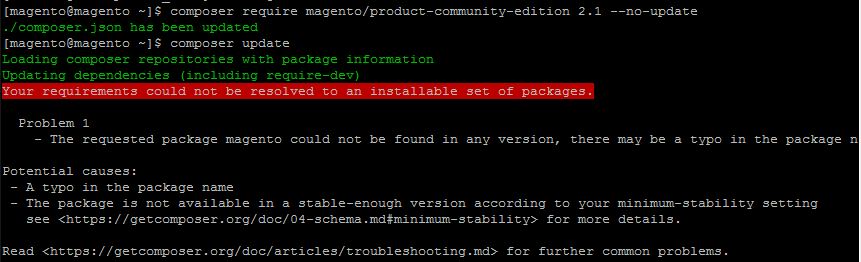
I have tried using (product-community-edition 2.1 , product-community-edition 2.1.0 , product-community-edition 2.1.0-rc3) and nothing.
I tried to change the composer repo by using:
composer config repositories.magento composer repo.magento.com
Then I run again the commands to update and now I have a different error:
[Composer\Downloader\TransportException]
Your configuration does not allow connections to http://repo.magento.com/packages.json. See https://getco
Any help is appreciated.
Update - Posting Compose File
{
"name": "magento/project-community-edition",
"description": "eCommerce Platform for Growth (Community Edition)",
"type": "project",
"version": "2.0.2",
"license": [
"OSL-3.0",
"AFL-3.0"
],
"repositories": {
"0": {
"type": "composer",
"url": "https://repo.magento.com/"
},
"magento": {
"type": "composer",
"url": "repo.magento.com"
}
},
"require": {
"magento/product-community-edition": "2.1",
"composer/composer": "@alpha",
"magento": "2.0.1"
},
"require-dev": {
"phpunit/phpunit": "4.1.0",
"squizlabs/php_codesniffer": "1.5.3",
"phpmd/phpmd": "@stable",
"pdepend/pdepend": "2.2.2",
"sjparkinson/static-review": "~4.1",
"fabpot/php-cs-fixer": "~1.2",
"lusitanian/oauth": "~0.3 <=0.7.0"
},
"config": {
"use-include-path": true
},
"autoload": {
"psr-4": {
"Magento\\Framework\\": "lib/internal/Magento/Framework/",
"Magento\\Setup\\": "setup/src/Magento/Setup/",
"Magento\\": "app/code/Magento/"
},
"psr-0": {
"": "app/code/"
},
"files": [
"app/etc/NonComposerComponentRegistration.php"
]
},
"autoload-dev": {
"psr-4": {
"Magento\\Sniffs\\": "dev/tests/static/framework/Magento/Sniffs/",
"Magento\\Tools\\": "dev/tools/Magento/Tools/",
"Magento\\Tools\\Sanity\\": "dev/build/publication/sanity/Magento/Tools/Sanity/",
"Magento\\TestFramework\\Inspection\\": "dev/tests/static/framework/Magento/TestFramework/Inspection/",
"Magento\\TestFramework\\Utility\\": "dev/tests/static/framework/Magento/TestFramework/Utility/"
}
},
