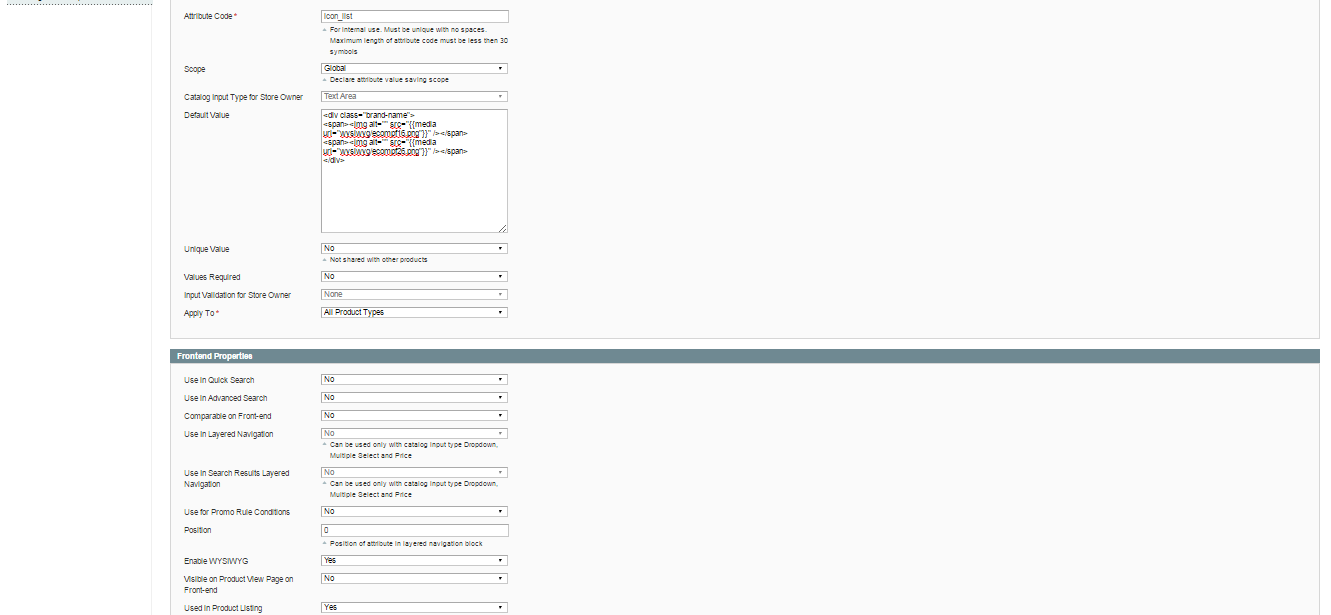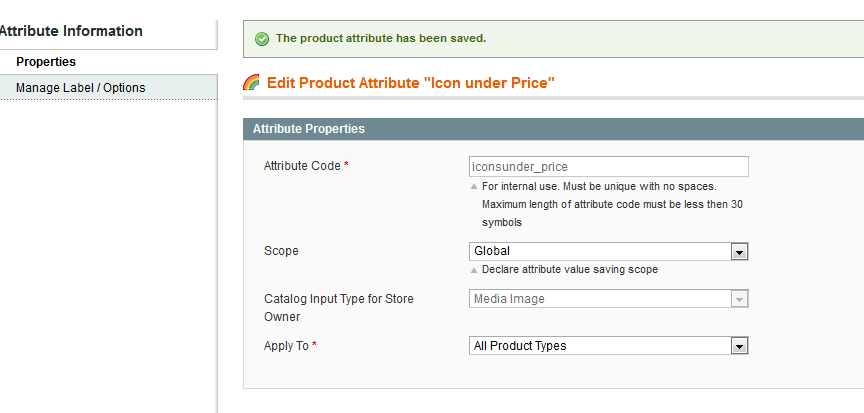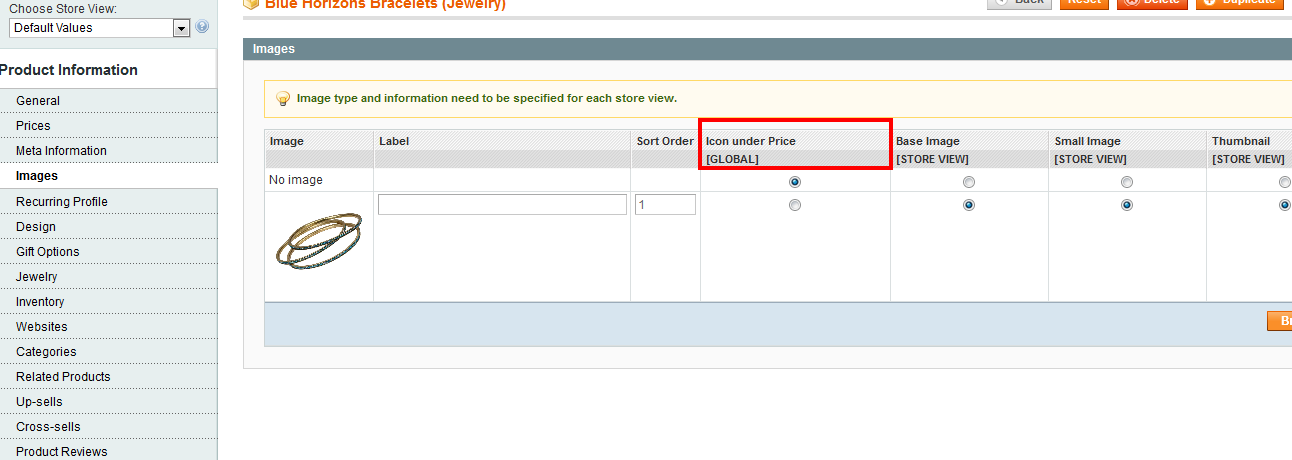Am using Magento 1.9.2.4. I want to display icons respective to the products in product list page (i.e. below the 'price'). So I created an attribute with label Iconlist like below,
and I added the attribute in list.phtml like
<?php echo $_product->getIconlist(); ?>
But am not able to see any changes. Kindly help me.