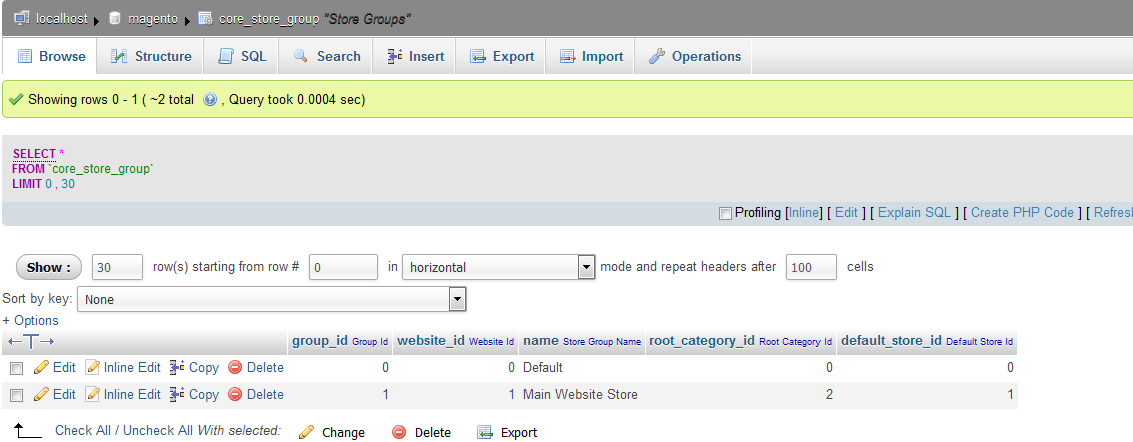I updated Magento version 1.7.0.2 to 1.9.2 (CE) using following steps:
===== Steps to upgrade ======
After taking backup of all files and databases(.sql file).
- Disable cache.
- rm -rf lib/Mage/
- rm -rf lib/Magento/
- rm -rf lib/Zend/
- rm -rf lib/Cm/
- rm -rf lib/3Dsecure/
- rm -rf lib/PEAR/
- rm -rf app/code/community/Cm
- rm -rf app/code/community/Phoenix
- rm -rf app/code/core
- Extract/install latest magento 1.9.2
- Flush cache (rm -rf var/cache/*)
After updating magento, using above steps, I stuck into an issue of "404 page not found" on all pages